Loading ...
Loading ...
Loading ...
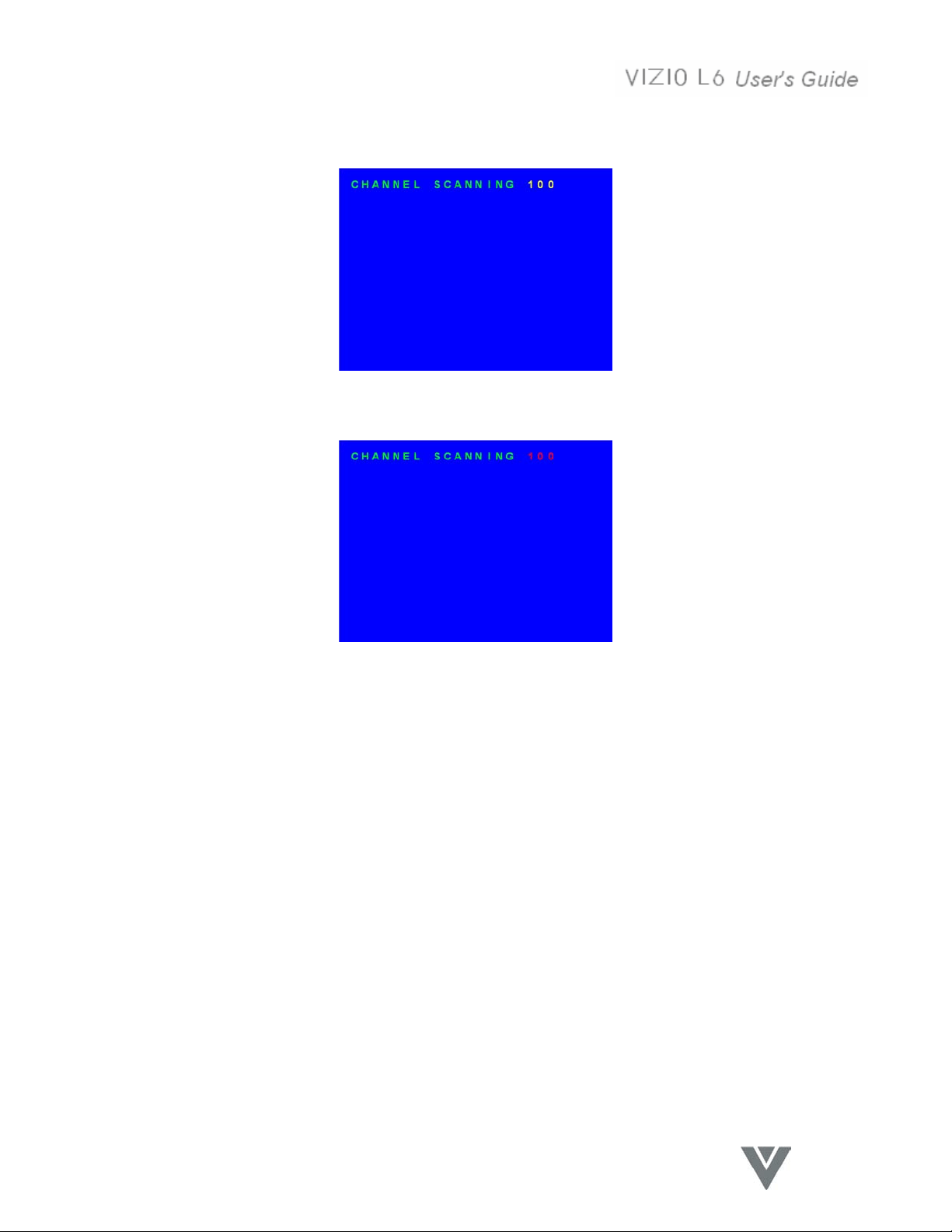
34
VINC.COM
Channel Scanning message
Figure 29 Channel Scanning message OSD
Figure 30 Channel Scanning message OSD (Channel is deleted for “no signal”)
When the Channel Search function is chosen in the TV Tuner setup sub menu, the Channel Scanning
message will be displayed in the top left corner of the screen, (Figure 29). The system scans the
channels automatically and when it finds channels with a signal it adds them to the channel list. If no
signal is present on the current-scanned channel, the color of the channel number is red, (Figure 30),
and this channel is deleted from the channel list.
Loading ...
Loading ...
Loading ...