Loading ...
Loading ...
Loading ...
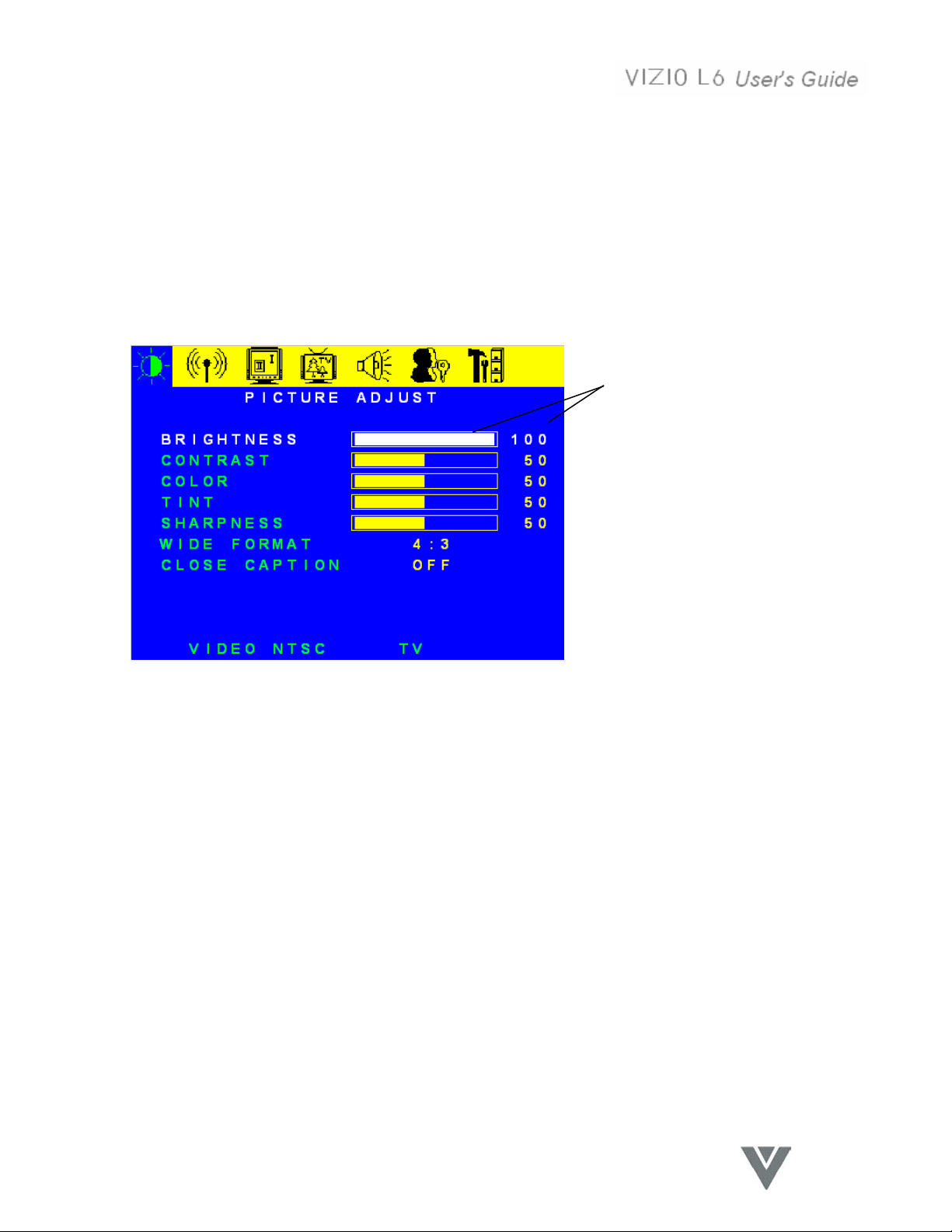
10
VINC.COM
To adjust the screen image:
1. To display the OSD main menu, press the Menu on the Top Keypad or on the Remote Control. The
four arrow buttons can be used to move the marker. Pressing the MENU key when in the menu will
exit the OSD menu.
NOTE: OSD menus will disappear automatically after about 30 seconds.
2. After a page is selected, press the ▼ button. A control screen like the one shown below appears.
3. To save the adjustments and exit the marker, press the EXIT button.
The following tips may help you optimize your display:
Adjust your computer's graphic card so that it outputs a video signal of 640 x 480@ 60 Hz. (Look for
instructions on “changing the refresh rate” in your graphic card's user guide.)
The left arrow decreases, right
arrow increases
▲ and ▼ key to select function
Loading ...
Loading ...
Loading ...