Loading ...
Loading ...
Loading ...
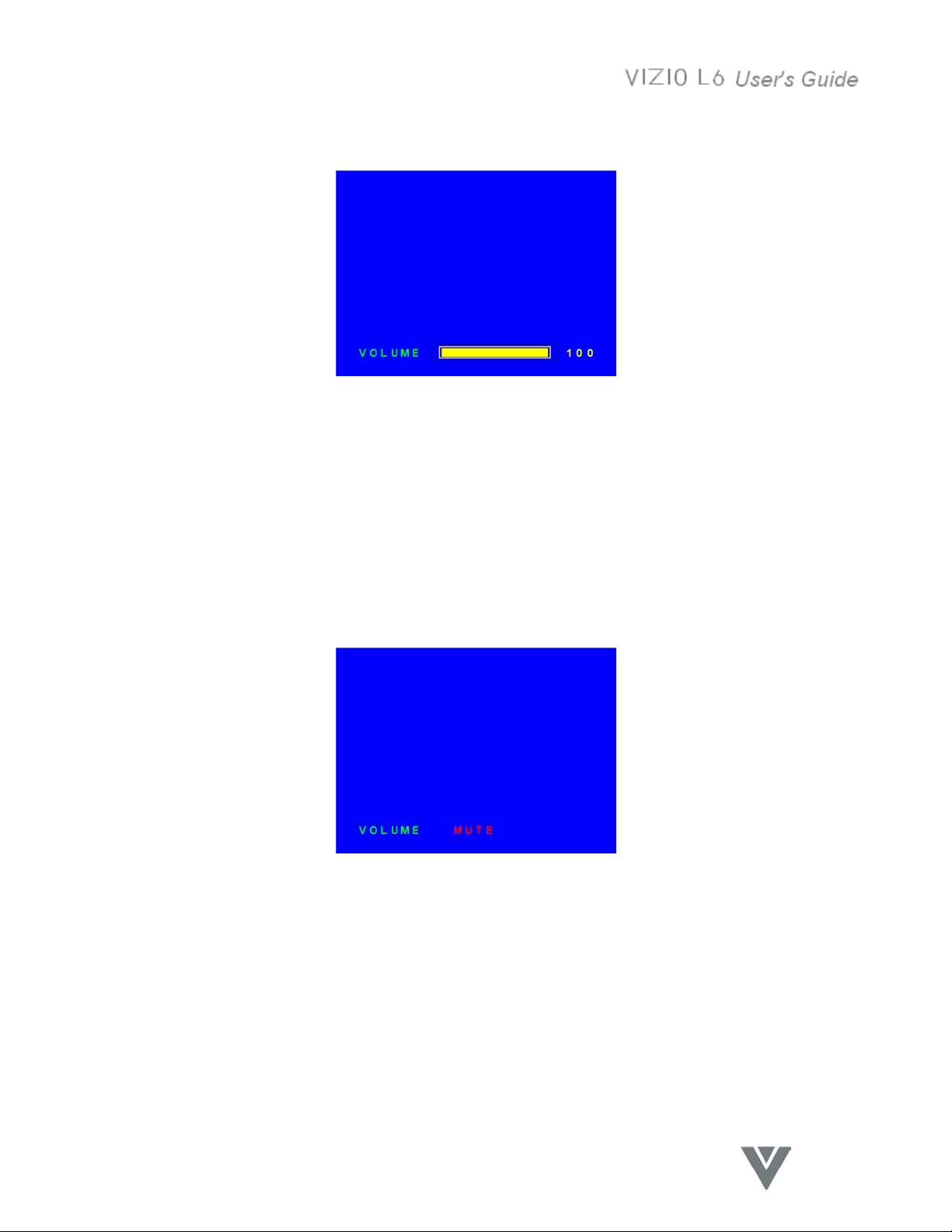
29
VINC.COM
Volume OSD
Figure 20 Volume OSD
Press the Volume▲ or Volume▼ button the Remote Control or the ▼VOL or ▲VOL button on the Top
Keypad and the Volume OSD will be displayed at the bottom of the screen (Figure 20).
1. Press the Volume▲ button on the Remote Control or the ▲VOL button on the Top Keypad to
increase the audio volume.
2. Press the Volume▼ button on the Remote Control or the ▼VOL button on the Top Keypad to
decrease the audio volume.
3. Press the Exit button on the Remote Control or the Menu button on the Top Keypad to return to
exit the OSD or wait for the time out to exit.
Figure 21 Volume OSD
When Mute button on the Remote Control is pressed the Mute OSD will be displayed on the bottom of
the screen (Figure 21)
1. Press the Mute button on the Remote Control to turn off the sound.
2. Press the Mute button again, or press the Volume▲ or Volume▼ button the Remote Control or
the ▼VOL or ▲VOL button on the Top Keypad to restore the sound.
3. Press the Exit button on the Remote Control or the Menu button on the Top Keypad to return to
exit the OSD or wait for the time out to exit.
Loading ...
Loading ...
Loading ...