Loading ...
Loading ...
Loading ...
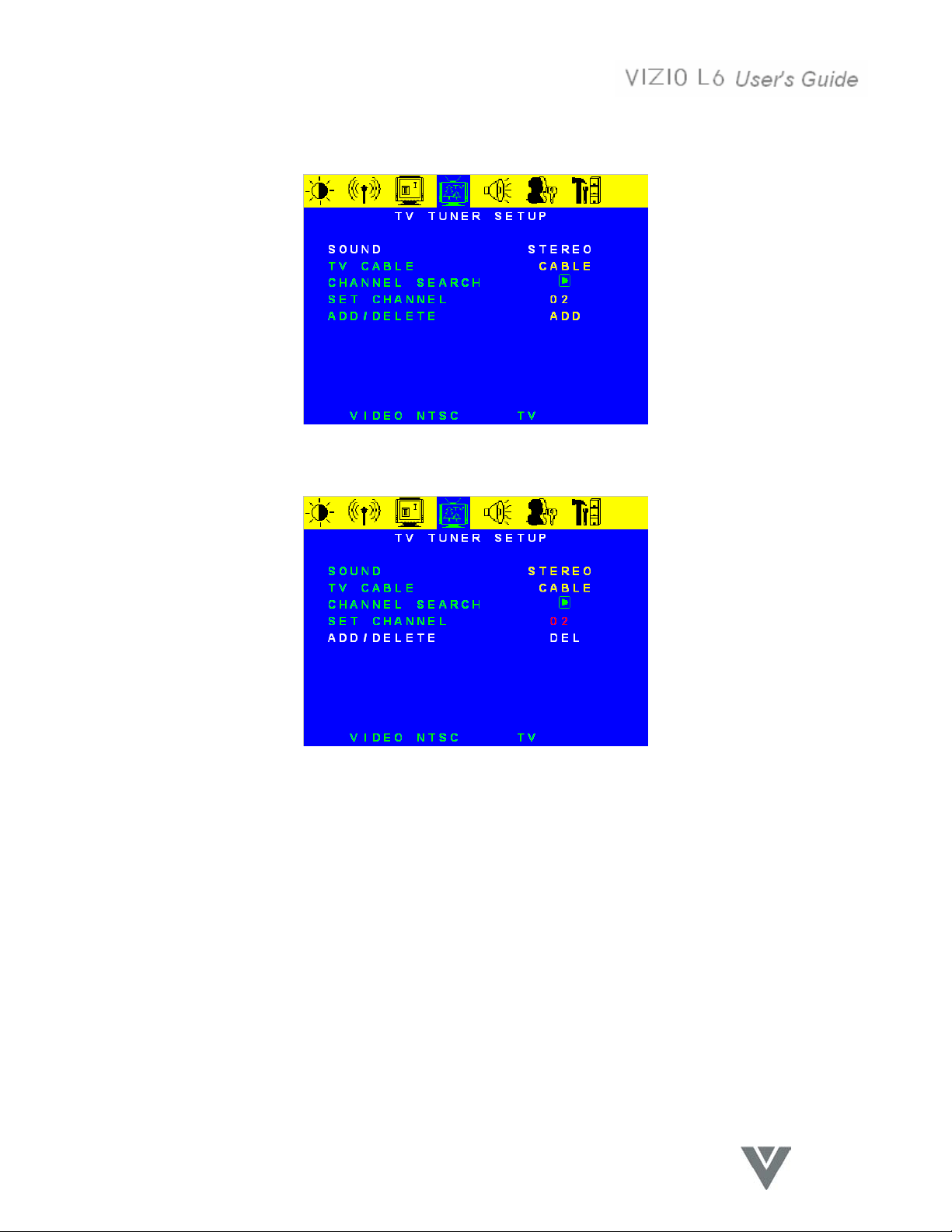
18
VINC.COM
TV Tuner Setup menu (TV only)
Figure 8 TV Tuner Setup menu
Figure 9 TV Tuner Setup menu (The current channel is deleted)
When the main input is TV the menu will appear as shown in Figure 8. This menu is used to set some
TV functions.
1. Press the Menu key to display the OSD Menu
2. Press the ▼ button on the Remote Control or the ▼CH button on the Top Keypad to enter this
menu
3. Press the ▼ button, (▲ button to go back), on the Remote Control or the ▼CH, (▲CH button)
on the Top Keypad, to change the selected function.
4. Press the ◄ or ► button on the Remote Control or the ▼VOL or ▲VOL button on the Top
Keypad to choose or adjust the feature.
5. Press the OK button on the Remote Control or the TV/Video button on the Top Keypad to select
choice.
6. Press the Exit button on the Remote Control or the Menu button on the Top Keypad to return to
the main menu and then press the button again to exit the OSD or wait for the time out to exit.
Loading ...
Loading ...
Loading ...