Loading ...
Loading ...
Loading ...
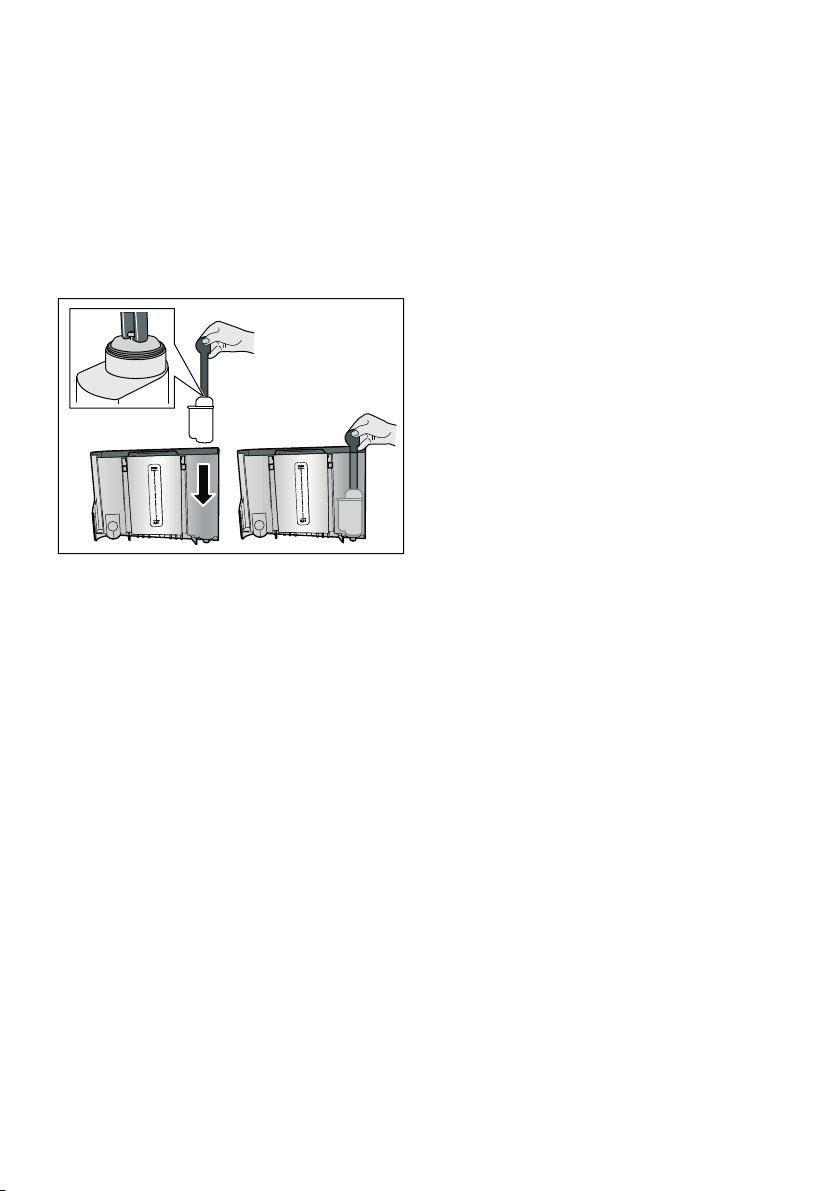
en Settings
24
Inserting or replacing a water filter
A new water filter must be rinsed before
it can be used.
1. Select "Water filter" in the Settings
menu.
2. Use the navigation button to select
"insert" or "replace".
3. Use the measuring spoon to press
the water filter firmly into the empty
water tank.
4. Fill the water tank with water up to
the "max" marking.
5. Place a container with a capacity of
at least 1.0 l under the outlet and
confirm.
Water will now flow through the filter.
The filter is rinsed.
6. Then empty the container.
The appliance is ready for use again.
Notes
■ Rinsing the filter automatically
activates the interval for display of
the filter change.After this interval or
after 2 months at the latest the filter
will no longer be effective. It needs
to be replaced for reasons of
hygiene and to prevent a build-up of
limescale (which could damage the
appliance).
■ If the appliance has not been used
for a prolonged period (for example,
while you are on holiday), the
inserted filter should be rinsed
before the first time the appliance is
used again. To do this, simply
dispense a cup of hot water.
Removing the water filter
If a new water filter is not inserted, the
"Water filter" function must be
deactivated.
1. Select "Water filter" in the Settings
menu.
2. Select and confirm the setting
"remove".
3. Remove the water filter from the
water tank.
4. Re-insert the water tank.
The appliance is ready for use again.
Frost protection
A service programme to prevent frost
damage during transportation and
storage. This programme completely
empties the appliance. The appliance
must be ready for use.
1. Press the rotary selector to start the
programme.
2. Empty the water tank and re-insert it.
3. The appliance emits steam.
4. Empty the drip tray and thoroughly
clean the appliance.
The appliance can now be transported
or stored.
Loading ...
Loading ...
Loading ...