Loading ...
Loading ...
Loading ...
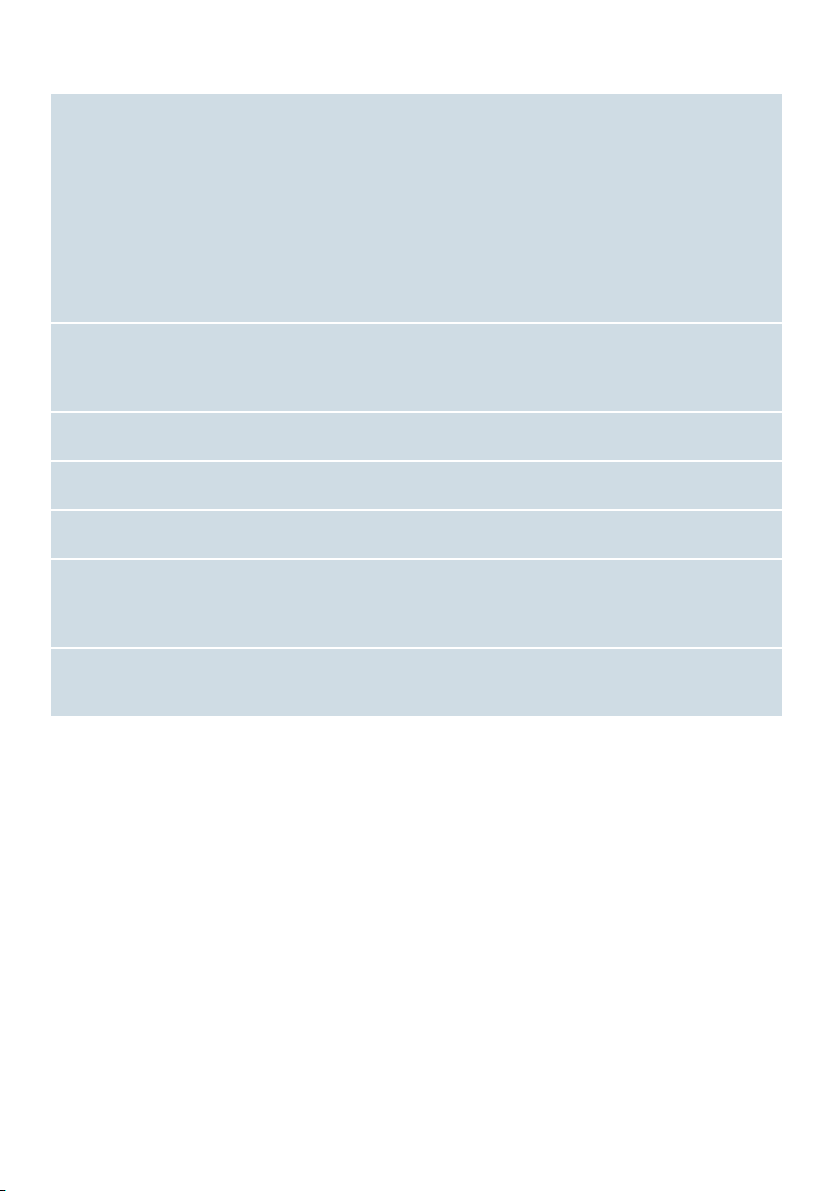
Settings en
23
--------
Starting the "Water filter"or
"frost protection" programme
1. Briefly press the $/± button.
2. The rotary selector can be used to
select the "Water filter" or "frost
protection" programme. The current
setting is marked on the display.
Note: The rotary selector can also be
used to select a service programme.
~ "Service programmes" on page 28
Water filter
A water filter lessens limescale deposits
and reduces impurities in the water. The
appliance also does not need to be
descaled so often. Water filters are
available from retailers or from
customer service. ~ "Accessories"
on page 12
If a water filter is inserted, the appliance
will show when it needs to be changed.
The display shows the relevant prompt.
Water hardness ■ 1(soft)
■ 2(medium)
■ 3(hard)
■ 4(very hard)
■ Water-softening system
Setting in line with the hardness of the local
water supply.
The preset water hardness is level 4(very hard).
The water hardness can be requested for exam-
ple from your local water supplier.
It is important to set the water hardness cor-
rectly so that the appliance indicates in good
time when the descaling programme must be
run.
If a water softening system is installed in the
house, please select "Softening device".
Switch off after 5 minutes
up to
8hours
Setting that determines how long the appliance
should wait after the last beverage preparation
before it automatically switches itself off.
The factory setting is 30 minutes.
Brightness display Level 1up to level 10
Standard setting 7
Setting that governs the brightness of the dis-
play
Beverage info Shows the volume of drinks dispensed since the appliance was commissioned.
For technical reasons, the counter does not represent a precise number of cups.
Factory settings Appliance reset to factory set-
tings
Resets all your own settings to the condition
when delivered.
Demo mode ■ on
■ off
For presentation purposes only. The setting "off"
must be activated for normal operation. The set-
ting is only possible in the first 3 minutes after
switching on the appliance.
Child-proof lock ■ activate
■ Child-proof lock activated
To switch off, press milk
Setting that governs whether the child-proof
lock is activated or deactivated. ~ "Childproof
lock" on page 21
Loading ...
Loading ...
Loading ...