Loading ...
Loading ...
Loading ...
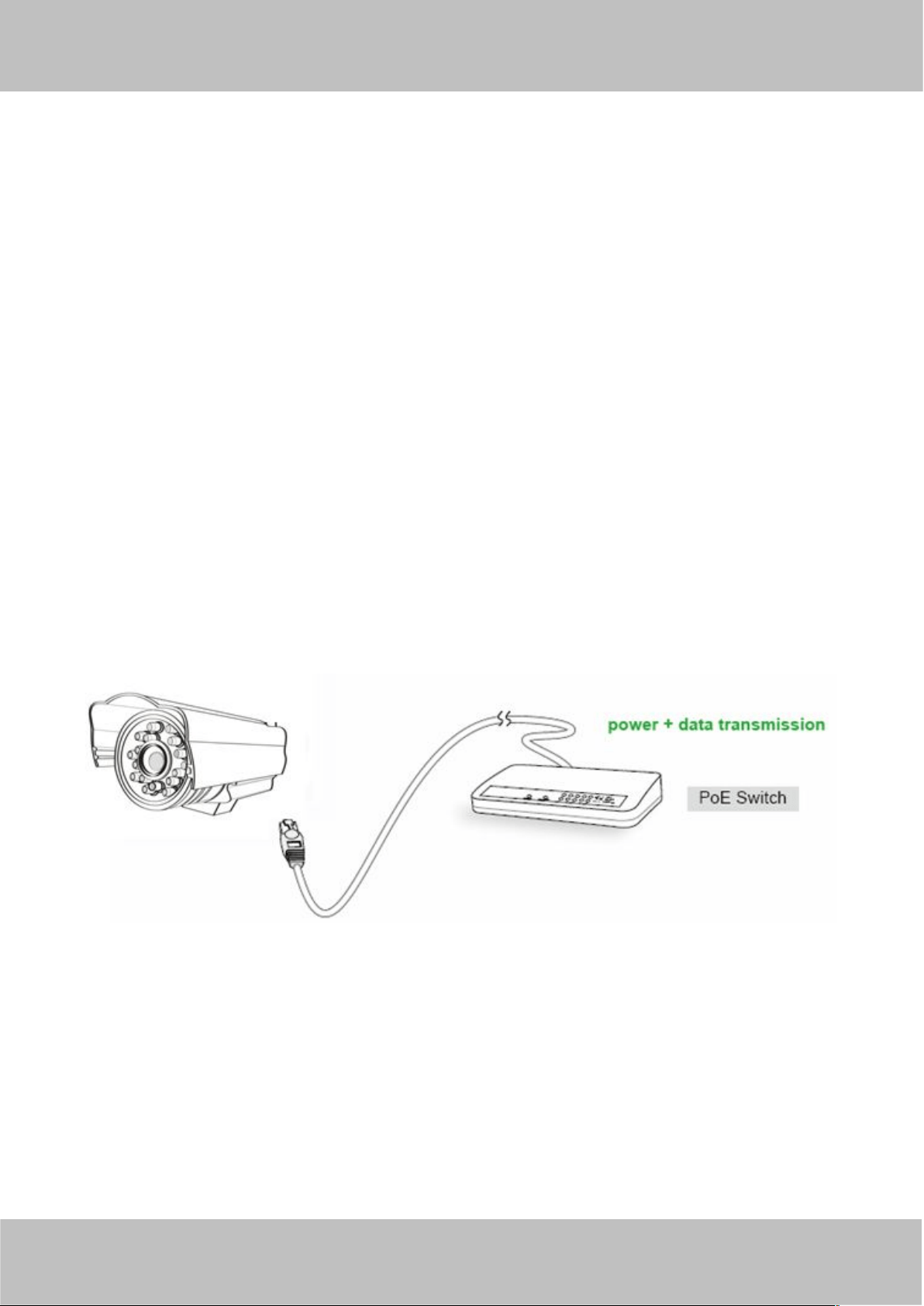
www
www
.foscam.co
.foscam.co
m
m
Shenzhen
Shenzhen
Foscam
Foscam
Intelligent
Intelligent
Technology
Technology
Co.,
Co.,
Limited
Limited
Tel:
Tel:
86
86
755
755
2674
2674
5668
5668
Fax:
Fax:
86
86
755
755
2674
2674
5168
5168
5
PoE compliant with PoE standards IEEE 802.3af (FI9805E,FI9803EP,FI9900EP)
IR night vision, Range:20m (FI9803P, FI9800P, FI9900P, FI9900EP, FI9803EP, FI9804W)/ 30m (FI9805W,
FI9805E,FI9903P)
Supports image snapshot
Supports dual-stream
Supports IR-Cut and the filter change automatically
Embedded FOSCAM DDNS(dynamic domain name service) Service
Supports remote viewing & record from anywhere anytime
Multi-level users management with password protection
Motion detection alert via email or upload image to FTP
Supporting Third Party Domain name
Providing Phone APPs for Android and iPhone users
Supports multiple network protocols: HTTP /HTTPS/ RTSP/ TCP /IP /UDP /FTP /DHCP /DDNS /
UPNP/ONVIF
Providing Central Management Software to manage or monitor multi-cameras
Supports 8X optical zoom(FI9900P, FI9900EP)
Supports High Dynamic Range(FI9900P, FI9900EP)
1.2 PoE (Power over Ethernet-FI9805E/FI9803EP/FI9900EP)
The Network Camera is PoE-compliant, allowing transmission of power and data via a single Ethernet cable.
Such as the following picture: connect the Network Camera to a PoE-enabled router/ switch via Ethernet cable.
1.3 Read Before Use
Please first verify that all contents received are complete according to the Package Contents listed below.
Before the Network Camera is installed, please carefully read and follow the instructions in the Quick
Installation Guide to avoid damage due to faulty assembly and installation. This also ensures the product is
used properly as intended.
Loading ...
Loading ...
Loading ...
