Loading ...
Loading ...
Loading ...
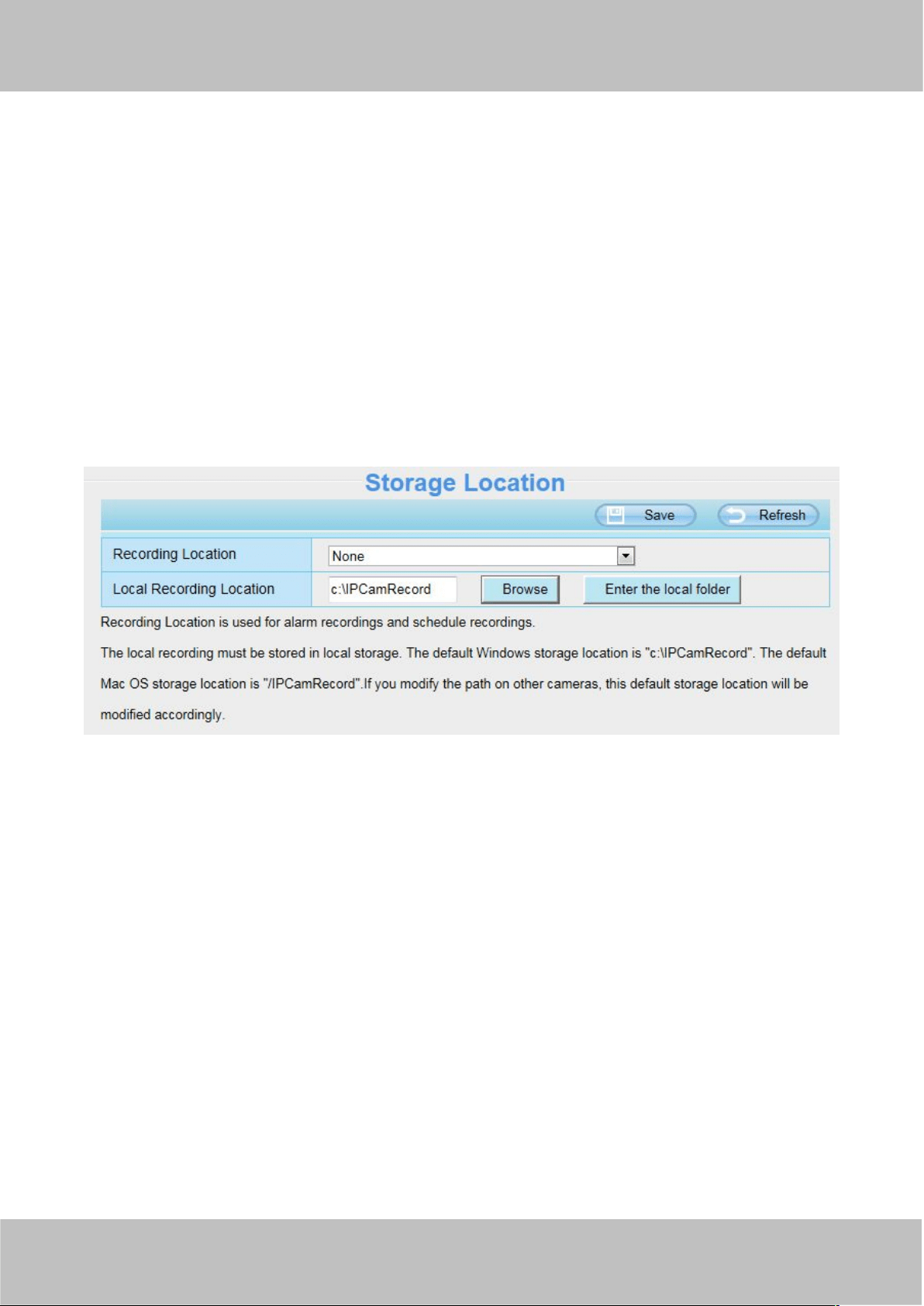
www
www
.foscam.co
.foscam.co
m
m
Shenzhen
Shenzhen
Foscam
Foscam
Intelligent
Intelligent
Technology
Technology
Co.,
Co.,
Limited
Limited
Tel:
Tel:
86
86
755
755
2674
2674
5668
5668
Fax:
Fax:
86
86
755
755
2674
2674
5168
5168
64
Setting IO alarm
On the IO page, Enable the I/O alarm, select the “Send E-mail”and ”Snapshot” before you have configured
the mail and FTP.
If an IO alarm is triggered and IO alarm output device will always alarm (sound alarm is issued a warning
sound, alarm lights in flash etc.). Click "Clear IO alarm output" , the alarm output device will stop alarming. If IO
alarm is triggered again after alarm interval, IO alarm output device will be restart.
Note: motion detection alarm can also be triggered IO alarm output.
4.7 Record
4.7.1 Storage Location
Figure 4.56
Recording Location : SD card, FTP.
SD card(Only FI9803EP/FI9900P/FI9900EP): The video will be saved in SD card. Make sure the camera
has been inserted the SD card. On this page, you can see the available space of the SD card.
FTP: The video will be saved in FTP. Please refer to "FTP settings."
Local Recording Location: For Windows OS, the manual recording path is C:/ IPCamRecord, you can
change another one. For MAC OS, the manual recording path is: / IPCamRecord.
Enter the local folder :Click here,you can enter the local folder.
Loading ...
Loading ...
Loading ...
