Loading ...
Loading ...
Loading ...
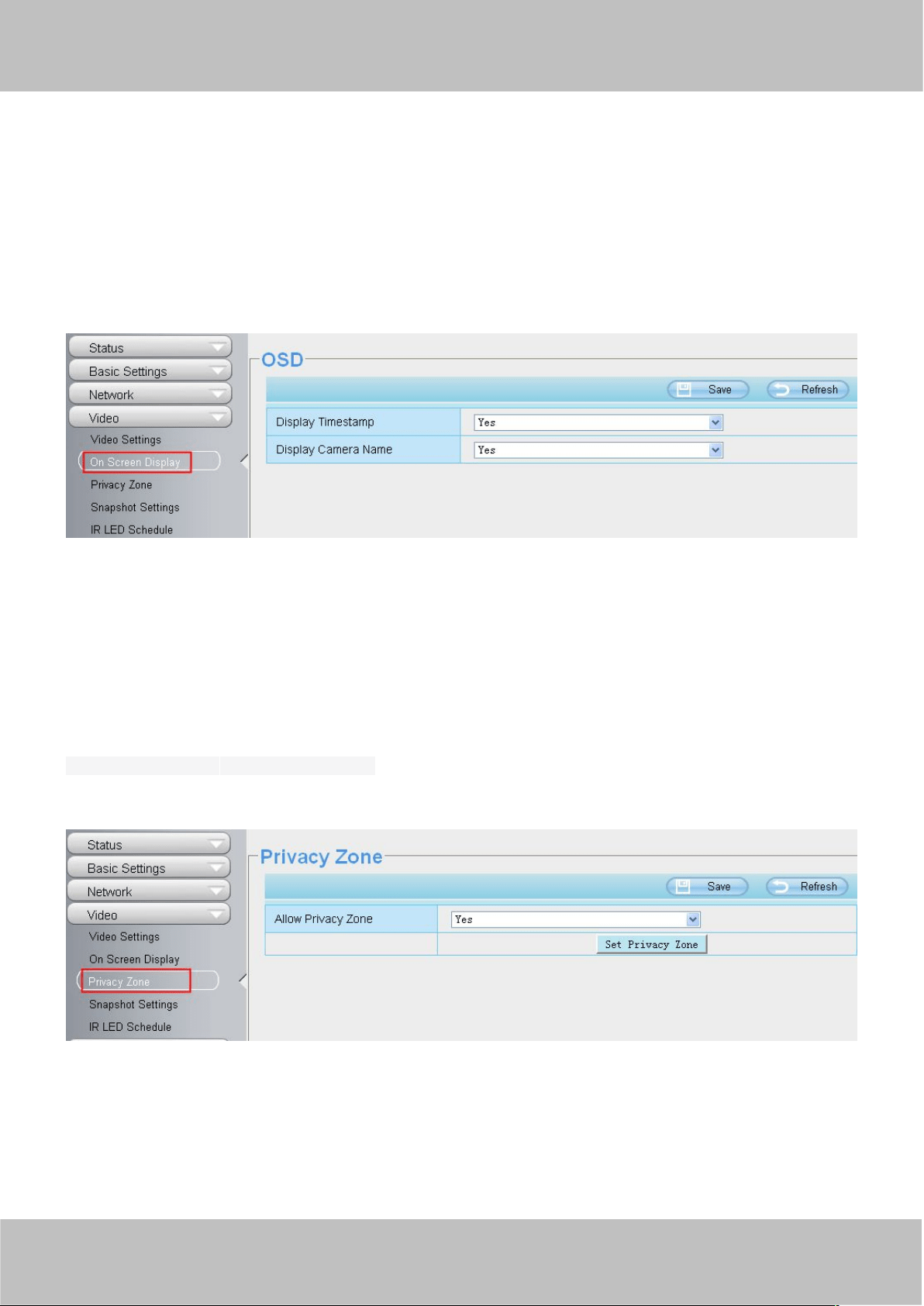
www
www
.foscam.co
.foscam.co
m
m
Shenzhen
Shenzhen
Foscam
Foscam
Intelligent
Intelligent
Technology
Technology
Co.,
Co.,
Limited
Limited
Tel:
Tel:
86
86
755
755
2674
2674
5668
5668
Fax:
Fax:
86
86
755
755
2674
2674
5168
5168
55
VBR: Variable Bit Rate, the camera will change the video bit rate according to the situation, but will not more
than the maximum parameter "Bit Rate".
LBR: Low Bit Rate. If you can select the LBR, then you can slide the scroll bar to choose percentage of the bit
rate. By reducing the bit rate, so that the camera can obtain a better image at low bandwidth.
4.5.2 On Screen Display
This page is used to add timestamp and device name on the video.
Figure 4.42
Display Timestamp: There are two options: Yes or NO. Select Yes and you can see the system date on the
video.
Display Camera Name: There are two options: Yes or NO. Select Yes and you can see the device name on
the video.
4.5.3 Privacy Zone
Some models do not support this Function.
This page is used to add privacy zone on the video.
Figure 4.43
Allow On Screen Display Mask
There are two options: Yes or NO. Select yes and draw a mask area on the video, the mask area will be black
on the video.
Loading ...
Loading ...
Loading ...
