Loading ...
Loading ...
Loading ...
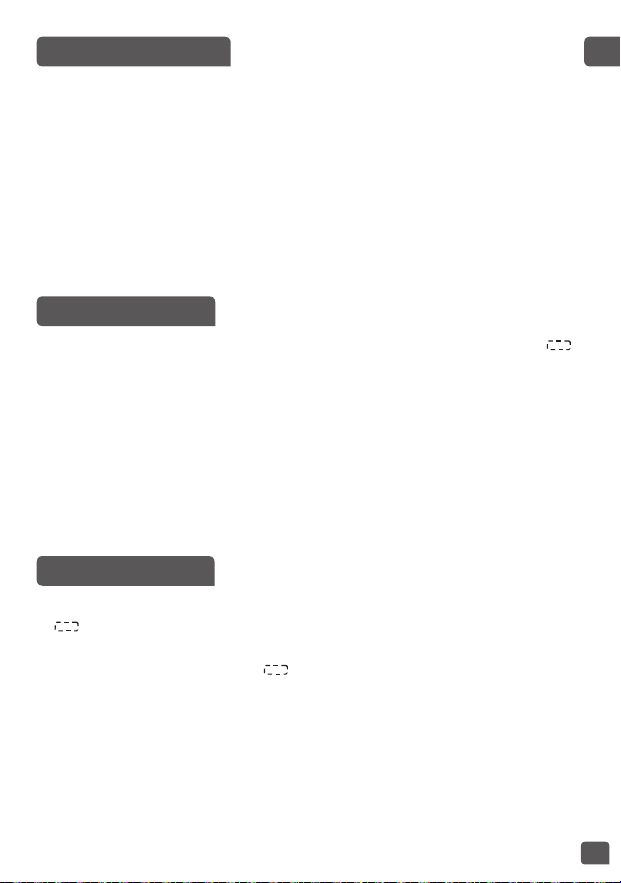
15
EN
QUICK FUNCTION
• Press “Menu” key to select function “Quick”. The screen displays “ ”,
the light of “Start” flickers. Then press “Start” key. The rice cooker enters
into “Quick” cooking status, the light of “Start” lights up, the screen
flickers “--”.
• In quick mode, the cooking progress indicator will show the cooking
progress: Preheat Soaking Heating Soaking Boil Simmer
Keep warm
• At the end of cooking, the buzzer will ring three “bip”, the rice cooker will
enter keep warm status with the “Keep Warm” indicator turning on and
the screen will start to count the time of keeping warm.
SMALL QUANTITY
• Press «Menu» key to select function «Small quantity». The screen displays
“ ”, the light of “Start” flickers. Then press “Start” key. The rice cooker
enters into «Small quantity» cooking status, the light of “Start/Stop”
lights up, the screen flickers “ ”.
• In Small quantity mode, the cooking progress indicator will show the
cooking progress: Preheat Soaking Heating Soaking Boil
Simmer Keep warm
• At the end of cooking, the buzzer will ring three “bip”, the rice cooker will
enter keep warm status with the “Keep Warm” indicator turning on and
the screen will start to count the time of keeping warm.
Brown rice is not available for “Small quantity” function.
CONGEE FUNCTION
• Press “Congee” key to select function “Congee”. The screen displays the
default cooking time, the light of “Start” flickers.
• You can change the cooking time by pressing “Preset / Timer” key first
and then press “+” and “−” keys.
• Press “Start” key. The rice cooker enters into “Congee” cooking status
with the light of “Start” lighting up and the screen displaying the
remaining cooking time.
• At the end of cooking, the buzzer will ring three “bip”, the rice cooker will
enter keep warm status with the “Keep Warm” indicator turning on and
the screen will start to count the time of keeping warm.
Loading ...
Loading ...
Loading ...