Loading ...
Loading ...
Loading ...
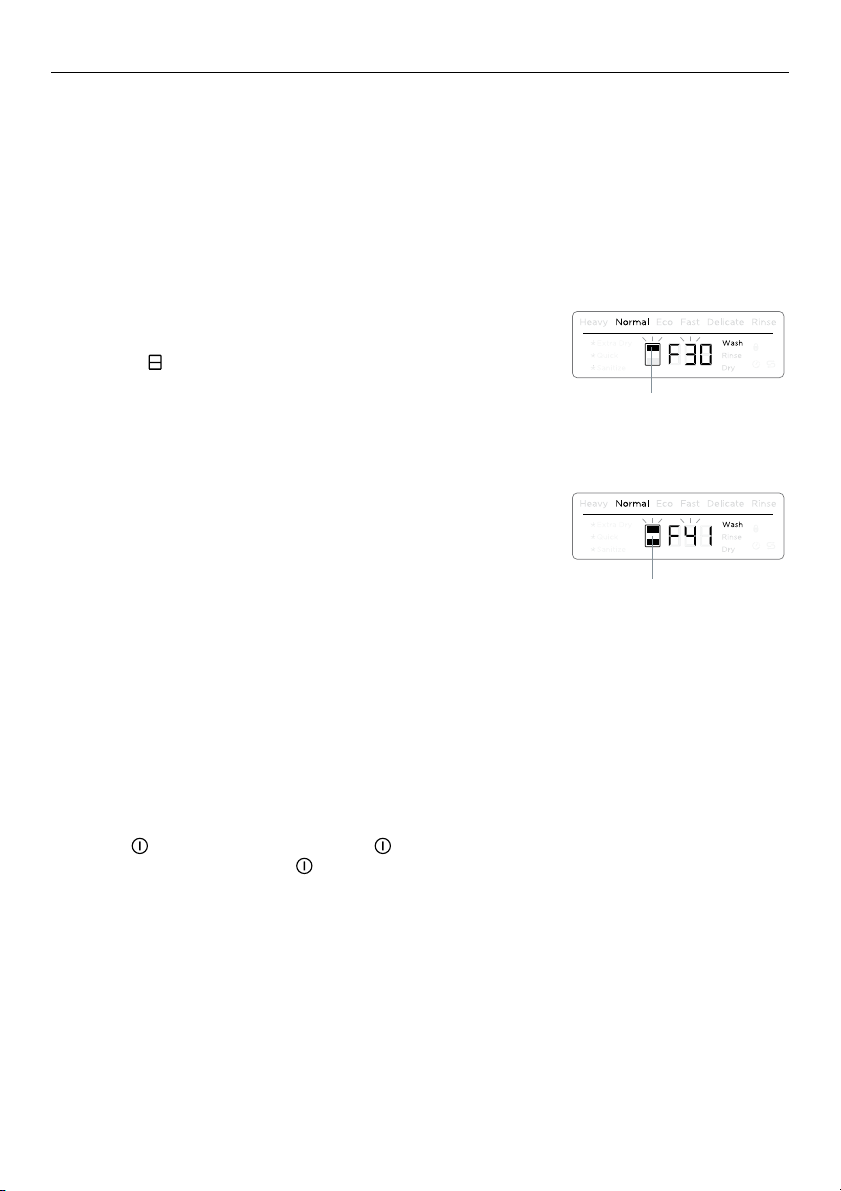
44
HOW TO ATTEND TO A FAULT (DD*A & DD*C MODELS)
‘F’ fault codes
If the display is showing an
fault code, you may be able to clear the fault by resetting
the dishwasher - see the steps below. If the fault persists, note down the code before
disconnecting the dishwasher from the water and power supplies and contact Customer
Care.
To attempt to clear the
fault code
1 Press to stop the beeping. Press again to turn the dishwasher off.
2 Wait a few seconds. Press again to turn the dishwasher back on.
If the fault code has disappeared then the fault has been reset and you can continue to
use your dishwasher.
How do I know if there is a fault?
●
Your dishwasher will beep continuously and a fault code will flash in the display.
●
Note down the fault code.
●
You may be able to fix some faults yourself - see the table on the following page.
●
If you cannot clear the fault, contact Customer Care for support or to organize a visit
by a service technician (See ‘Service and warranty’ booklet for contact details).
Double models only:
●
The drawer indicator will also flash to show which
drawer has a fault.
●
If there is a fault in both drawers, both drawer
indicators will flash.
●
Press to scroll between the drawers.
●
Note down the fault codes for each drawer.
There may be two different codes flashing if
the faults are different in each drawer.
Note:
●
If a fault occurs in one drawer only you are still able to
use the other drawer.
●
if you have paused a drawer during a wash program,
and the other drawer then faults, the paused
drawer indicator will continue flashing but will be dimmed.
Upper drawer
indicator flashing red
Both drawer
indicators flashing red
Fault on the top drawer only
Fault on both drawers
Loading ...
Loading ...
Loading ...