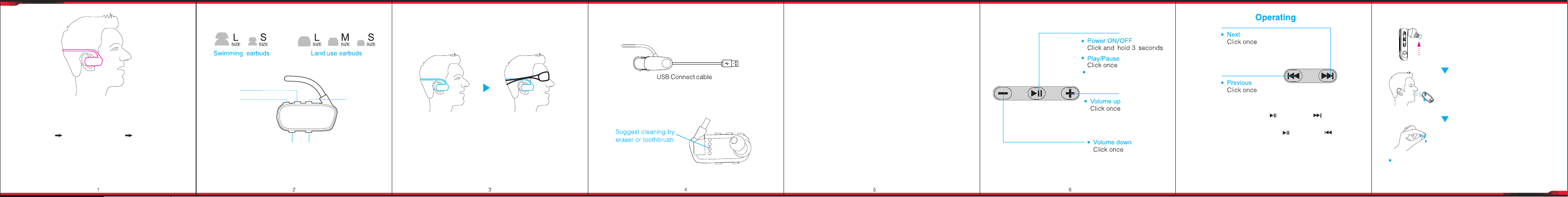
MP3 Shue Play Mode ON:
When the player is ON, press then press
MP3 Shuffle Play Mode OFF:
When in Shue Play Mode, press then press , the
player will be in normal play mode.
Note: MP3 player keys are multi-functional.
Dierent operating modes stands for dierent functions.
Switch bluetooth or mp3
Double click
• For safety, please use the smaller size earplug than your
normal size earplug when doing outdoor sport and make
sure you can hear the outside sounds:
L size M size M size S size
• For safety, please do not use the headset when you are
driving a car, a motorcycle, ship, a bike, or walking on the
street. Please follow the local laws and regulations.
www.PyleUSA.com www.PyleUSA.com www.PyleUSA.com www.PyleUSA.com www.PyleUSA.com www.PyleUSA.com www.PyleUSA.com www.PyleUSA.com
Vol-
Power ON/OFF
Play/Pause
Vol+
Previous Next
About PSWP28BK Wearing
Please put swimming goggles against the connecting rod
at the point near ear.
Note: When swimming, please do use the swimming
waterproof earbuds. Please choose earbuds according
to your wearing comfort.
Charging and Upload
1. Please connect the player to a computer via USB clip
cable for charging and uploading music.
2. Be sure the main body is dry before connecting to a
computer or charging. Clean the metalic contacts
regularly to prevent poor contact when charging the
battery and data transfering.
Note: When charging, red light turns on. After fully charged,
the light turns to green. Charging time 2~2.5 hours
How to pair Bluetooth
1. Turn on the device by long press “play" button for 3
seconds. There will be a voice prompt "power on, waiting
for connection”. Green and red light will ash.
2. Turn on the mobile phone Bluetooth function, search and
choose “PyleUSA". Bluetooth Password: '0000'. There will
be a voice prompt "Bluetooth is connected"
• Listen to music in Bluetooth connection
Short press “play" button to play or pause music
Press ‘Vol+" or “Vol-" to adjust music volume
Short press for next/previous track
• Phone call in Bluetooth connection
Short press “play" button to receive or hang up phone
call.
Switching Bluetooth and MP3 mode
Double click ”play” button to change between Bluetooth
and MP3 Mode.
Listening to Music Blow o The Water Film
The volume may comes down when
swimming, it’ s because it forms a
thin water lm on the waterproof net
or speaker lm.
Take o the waterproof earbuds, and
blow o the water lm.
Squeeze the earbuds to let the
water come out.
Put the player in a dry place for more than 10 hours
air drying and the volume will come back to normal.
7 8
Loading ...
