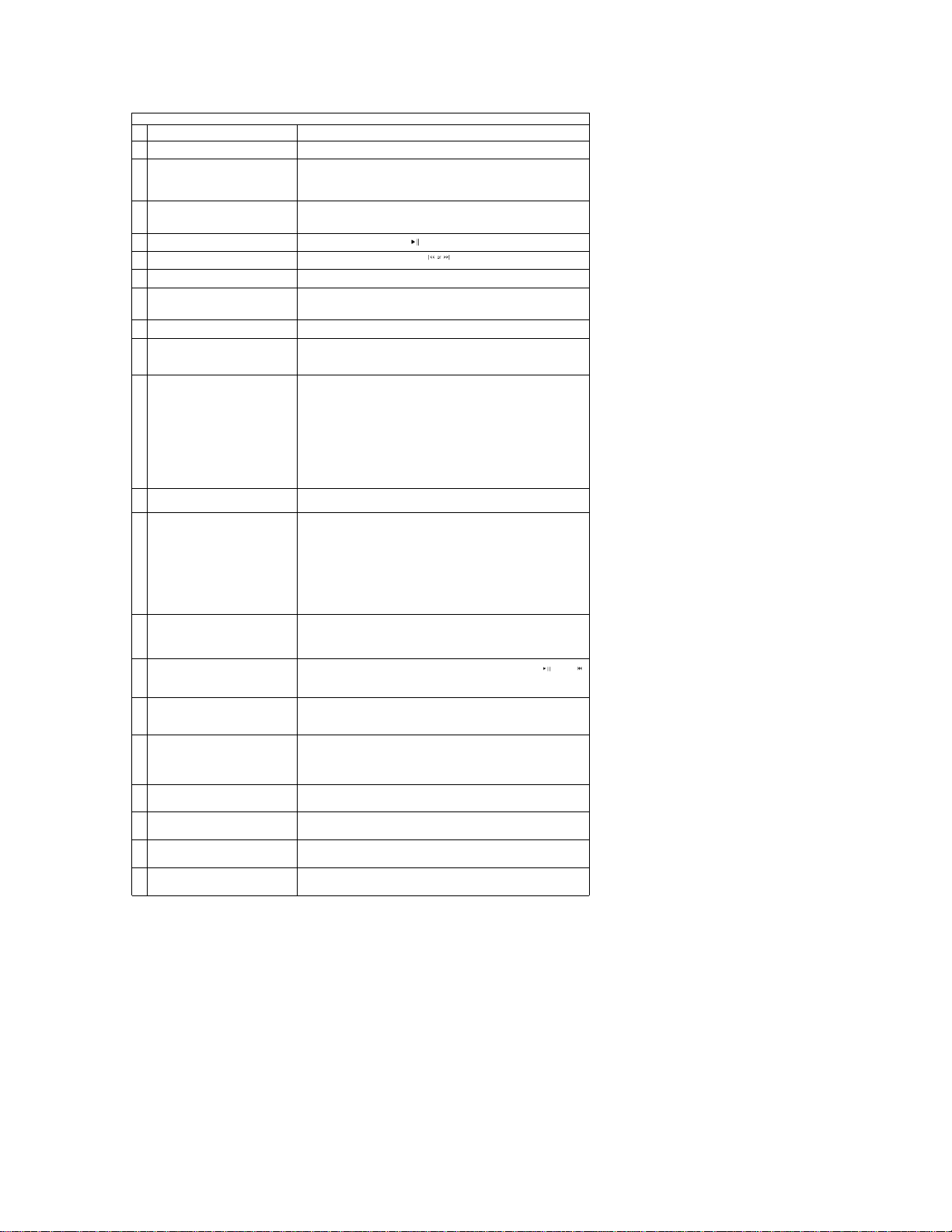
Seria
l No.
Questions
Answers
1 What file formats will Waterproof MP3 Player play?
Music files must be MP3 or WMA format to play on the player. You can convert files into those formats using a program like iTunes. If
your music doesn't play, but the files show up on MP3 Player, they are likely in a different format, like AAC.
2 How do I add music to Waterproof MP3 Player?
You must use a computer to add music or audio files to your MP3 Player. When you connect it via the USB clip, the MP3 Player will
display as an external flash drive. On a PC, select "Remove storage device" from My Computer. On a Mac, it will appear on the desktop
once connected. You can drag and drop the music files from your computer into the MP3 Player window and they will transfer. Once
complete, you can unplug the USB clip and use your MP3 Player.
Please note: Before transferring, please connect the MP3 Player with USB cable first, then insert USB port into computer.
3 How do I delete songs from my MP3 Player?
Connect the MP3 Player to your computer. From the MP3 Player folder, drag the songs or files you want to delete to the Recycle Bin
(PC) or Trash (Mac). Then, empty the Recycle Bin. If you do not empty the Recycle Bin, the songs will not appear on MP3 Player, but
they will still take up storage space on the MP3 Player until you empty the Recycle Bin to delete them permanently.
4 How do I turn the MP3 Player on or off?
To turn the MP3 Player on or off, press and hold the button down for 4 seconds.
5 How do I get to a song that I want to hear?
You can fast-forward through your song list by clicking on the button until you get to the song you want to hear. Click once for
next or previous, long press for Fast Forward or Fast Backward.
6 How do I adjust the volume?
The volume buttons are on the side of MP3 Player. Press the + button to increase the volume, and the - button to lower the volume.
7 How do I charge my MP3 Player?
Simply connect the MP3 Player to a computer via the USB clip to recharge. If you're using a laptop to recharge, we recommend plugging
the laptop into a wall outlet. Following a swim, ensure the player has fully dried before connecting the USB clip, dry with a towel and
allow it to air dry in a ventilated area for about 10 hours. Do not re-charge it directly after a swim.
Please note: Before charging, please connect the MP3 Player with USB cable first, then insert USB port into computer.
8 How do I know my MP3 Player is charging?
When connected to the USB clip, the green light starts to flash. When the light is solid green, your MP3 player will be fully charged. It will
take approximately 3-4 hours for a full charge.
9
Why doesn't my MP3 Player turn on?
There are a few reasons why this might be happening:
1. Is the battery charged? Connect the MP3 Player to a computer via the USB clip to charge.
2. Make sure your music is in either MP3 or WMA format. The player will not work if your music is in formats other than MP3 or WMA.
10
Why doesn't my computer recognize my MP3 Player?
There are a few reasons why this might be happening. Try the following:
1. Make sure the USB clip is plugged in all the way.
2. Make sure the MP3 Player is plugged into the computer's USB port and not to a keyboard or USB hub.
3. If you're using a laptop, make sure the laptop is plugged into a wall outlet.
4. You could have a bad USB port. Try using a different USB port, a different computer, or restart your computer to check.
5. The charging contacts may get dirty, try using a toothbrush and clean water or cotton buds dipped in alcohol to clean the charging
contacts, don't use a knife.
6. If there is no response after connecting the USB clip to the computer, disconnect, ensure the MP3 light is off for about 3-5 seconds,
then connect again. The second connection will often fix a problem.
7. The player can be re-set by holding down the play button for 20 seconds.
11
I put music on my MP3 Player, but nothing happens when I
press play.
Make sure the music on your MP3 Player is in MP3 or WMA format rather than AAC (iTunes) or another format. Also check there are no
damaged/ corrupt files or artwork files. Only MP3 or WMA files should be on the player, if other file types are loaded this will stop the
player from working.
12
How do I convert iTunes files to MP3 format?
1. Open iTunes Preferences.
Windows: Choose Edit > Preferences.
Mac: Choose iTunes > Preferences.
2. Click the General button, then click the import settings button in the lower section of the window.
3. From the Import Using pop-up menu, choose the encoding format that you want to convert the song to (MP3 Encoder). To save the
setting, click OK.
4. Select one or more songs in your library that you want to convert.
5. Choose File > Creat New Version, then Create MP3 Version.
New song files appear in your library next to the original files.
More help here for converting to MP3: https://support.apple.com/en-us/HT204310
13
Why has a speaker gone quiet when I have used it in the
swimming pool?
The volume may become quite when swimming, this is due to a thin film of water which covers the waterproof net on the speaker. Take
off the waterproof earbuds, blow off the water film away from the netting, and not into the product. Squeeze the earbuds to let the water
come out. Put the MP3 player in a dry place for up to 10 hours to air dry. After this time the voluem will be normal.
If the waterproof netting is dirty, this will cause the sound to stop working correctly, please clean all the dirt from this.
We recommend putting the MP3 Player on before getting wet, as this will seal the earbuds better stopping water from entering inside
the ear canal like an earplug.
14
Why are songs playing in the wrong order?
Check shuffle model is off - if the light is flashing when playing, shuffle mode is on. To switch off shuffle mode, press , then press
, the player will then be in normal play mode.
If you require files to play in a particular order, for example audio books, you can do this by prefixing the mp3 tag title with 01, 02, 03 etc.
Free software is available to do this, such as mp3 tag: http://www.mp3tag.de/en/.
15
The player has frozen and will not respond, the buttons are not
working and I can't turn it on or off, what should I do?
1. Reset the player by a long press of the play/ pause button, hold down for 10-20 seconds.
2. Discharge the player and recharge again.
3. Allow it to air dry for 1-2 days and then recharge (after swimming, put the player in a ventilated place).
16
How do I maintain the player in good working order?
1. After swimming, take off the waterproof earbuds, blow off the water film and squeeze the earbuds to let the water out. Dry the player
with towel and put it in a ventilated area to fully dry about 10 hours.
2. Only charge the player once it is fully dry, do not charge immediately after a swim.
3. If the player has not been used for a while and it is not recognised by the computer, try to clean the gold pins on the MP3 player with a
boothbrush and clean water or using cotton buds dipped in alcohol.
17
Can we use the MP3 player in the sea?
Yes, but please ensure the item is washed with clean water afterwards to stop the salt water from crystallizing inside the earbuds which
may cause the sound to be muffled.
18
Poor contact during charging.
A thin film will be produced on the metalic contact after swimming. Pls make sure clean the metalic contacts regularly to prevent the
poor contact when battery charging and data transfering. It can be wiped with a cotton swab and alcohol.
19
The volume not even on both earphones.
1. There is a layer of dirt on the speaker waterproof net and formed a film, which blocked the speaker net. We will provide speakers
network accessories for replacement. Please replace them by yourself.
2. There is water on the speaker's net and formed a water film. It can be wiped by a paper towel or blown it off.
20
Unable to boot
The battery standby time is 8-10 months. If the MP3 player in stock at warehouse over 8 months. Pls recharge MP3 when whey are in
stock.
MH-612 Waterproof Sport MP3 Player - FAQS

