Documents: Go to download!
User Manual
- User Manual - (English, French, Spanish)
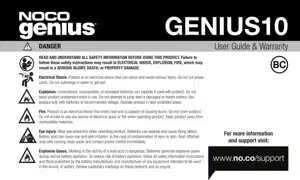
- How To Use
- Charging Times
- Technical Specifications.
Table of contents
User manual Battery Charger
How To Use
Charging Modes.
The GENIUS10 has nine (9) modes: Standby, 12V, 12V AGM, 12V LITHIUM, 6V, 6V AGM, REPAIR, SUPPLY and Force. Some charge modes must be pressed and held for three (3) to five (5) seconds to enter the mode. These “Press and Hold” modes are advanced charging modes that require your full attention before selecting. It is important to understand the differences and purpose of each charge mode. Do not operate the charger until you confirm the appropriate charge mode for your battery. Below is a brief description:
| Mode | Explanation |
| Standby |
In Standby mode, the charger is not charging or providing any power to the battery. Energy Save is activated during this mode, drawing microscopic power from the electrical outlet. Canbus is enabled in Standby mode. When in Standby, the orange Standby LED will illuminate. No Power |
| 12V |
For charging 12-volt Wet Cell, Gel Cell, Enhanced Flooded, Maintenance-Free and Calcium batteries. When selected, the 12V white LED will illuminate. 14.5V | 10A | Up To 230AH Batteries |
|
12V AGM |
For charging 12-volt AGM batteries. When selected, the 12V AGM white LED will illuminate. 14.8V | 10A | Up To 230AH Batteries |
|
12V LITHIUM |
For charging 12-volt lithium-ion batteries, including lithium iron phosphate. When selected, the 12V Lithium blue LED will illuminate. For use on batteries with Battery Management Systems (BMS) only. 14.6V | 10A | Up To 230AH Batteries |
|
6V Press & Hold (3 Seconds) |
For charging 6-volt Wet Cell, Gel Cell, Enhanced Flooded, Maintenance-Free and Calcium batteries. When selected, the 6V white LED will illuminate. 7.25V | 10A | Up To 230AH Batteries |
|
6V AGM Press & Hold (3 Seconds) |
For charging 6-volt advanced AGM batteries, which requires a higher than normal charging voltage. When selected, a white LED will illuminate. 7.40V | 10A | Up To 230AH Batteries |
|
Force Mode Press & Hold (5 Seconds) |
For charging batteries with a voltage lower than 1V. Press and Hold for five (5) seconds to enter Force Mode. The selected charge mode will then operate under Force Mode for five (5) minutes before returning to standard charging in the selected mode. 10A | Up To 230AH Batteries |
|
12V SUPPLY |
Converts to a DC power supply for powering any 12VDC device, like a tire inflator, oil changer, or as a memory retainer when replacing a battery. When selected, a red LED will illuminate. 13.6V @ 25°C | 10A | Max 12A |
|
12V REPAIR |
An advanced battery recovery mode for repairing and restoring, old, idle, damaged, stratified or sulfated batteries. When selected, a red LED will illuminate and flash. 16.5V | 10A | Any Capacity |
Using 6V. [Press & Hold for 3 seconds]
6V charge mode is designed for 6-volt lead-acid batteries only, like Wet Cell, Gel Cell, Enhanced Flooded, Maintenance-Free and Calcium batteries. Press and hold for three (3) seconds to enter 6V Charge Mode. Consult the battery manufacturer before using this mode.
Using 12V Lithium.
12V Lithium charge mode is designed for 12-volt lithium-ion batteries only, including lithium iron phosphate.
CAUTION. USE THIS MODE WITH EXTREME CARE. THIS MODE SHOULD ONLY BE USED WITH 12-VOLT LITHIUM BATTERIES THAT HAVE A BUILT-IN BATTERY MANAGEMENT SYSTEM (BMS). LITHIUM-ION BATTERIES ARE MADE AND CONSTRUCTED IN DIFFERENT WAYS AND SOME MAY OR MAY NOT CONTAIN A BATTERY MANAGEMENT SYSTEM (BMS). CONSULT THE LITHIUM BATTERY MANUFACTURER BEFORE CHARGING AND ASK FOR RECOMMENDED CHARGING RATES AND VOLTAGES. SOME LITHIUM-ION BATTERIES MAY BE UNSTABLE AND UNSUITABLE FOR CHARGING.
Using 13.6V Supply. [Press and Hold 3 Seconds With Clamps Not Connected]
13.6V Supply converts the charger to a constant current, constant voltage DC power supply. It can be used to power 12VDC devices, tire inflators, seat heaters and more. As a power supply, it can also be used to retain a vehicle’s on-board computer settings during battery repair or replacement. 13.6V Supply provides 13.6-volts at 10A with overload protection at 12A (Max).
CAUTION. USE THIS MODE WITH EXTREME CARE. SUPPLY MODE DISABLES SAFETY FEATURES AND LIVE POWER IS PRESENT AT THE CONNECTORS. DO NOT TOUCH CONNECTIONS TOGETHER. RISK OF SPARKS, FIRE, EXPLOSION, PROPERTY DAMAGE, INJURY, AND DEATH.
Using 12V Repair. [From Standby Press and Hold 3 Seconds With Clamps Connected to the Battery]
12V Repair is an advanced battery recovery mode for repairing and storing, old, idle, damaged, stratified or sulfated batteries. Not all batteries can be recovered. Batteries tend to become damaged if kept at a low charge and/or never given the opportunity to receive a full charge. The most common battery problems are battery sulfation and stratification. Both battery sulfation and stratification will artificially raise the open circuit voltage of the battery, causing the battery to appear fully charged, while providing low capacity. Use 12V Repair in attempt to reverse these problems. For optimal results, take the 12-volt battery through a full charge cycle, bringing the battery to full charge, before using this mode. 12V Repair can take up to four (4) hours to complete the recovery process and will return to Standby when completed.
CAUTION. USE THIS MODE WITH CARE. THIS MODE IS FOR 12-VOLT LEAD-ACID BATTERIES ONLY. THIS MODE USES A HIGH CHARGING VOLTAGE AND MAY CAUSE SOME WATER LOSS IN WET (FLOODED) CELL BATTERIES. BE ADVISED, SOME BATTERIES AND ELECTRONICS MAY BE SENSITIVE TO HIGH CHARGING VOLTAGES. TO MINIMIZE RISKS TO ELECTRONICS, DISCONNECT THE BATTERY BEFORE USING THIS MODE.
Force Mode. [Press & Hold for 5 seconds]
Force mode allow the charger to manually begin charging when the connected battery’s voltage is too low to be detected. If battery voltage is too low for the charger to detect, press and hold the mode button for 5 seconds to activate Force Mode, then select the appropriate mode. All available modes will flash. Once a charge mode is selected, the Charge Mode LED and Charge LED will alternate between each other, indicating Force Mode is active. After five (5) minutes the charger will return to the normal charge operation and low voltage detection will be reactivated.
CAUTION.USE THIS MODE WITH EXTREME CARE. FORCE MODE DISABLES SAFETY FEATURES AND LIVE POWER IS PRESENT AT THE CONNECTORS. ENSURE ALL CONNECTIONS ARE MADE PRIOR TO ENTERING FORCE MODE, AND DO NOT TOUCH CONNECTIONS TOGETHER. RISK OF SPARKS, FIRE, EXPLOSION, PROPERTY DAMAGE, INJURY, AND DEATH.
Connecting to the Battery.
Do not connect the AC power plug until all other connections are made. Identify the correct polarity of the battery terminals on the battery. Do not make any connections to the carburetor, fuel lines, or thin, sheet metal parts. The below instructions are for a negative ground system (most common). If your vehicle is a positive ground system (very uncommon), follow the below instructions in reverse order.
1.) Connect the positive (red) eyelet terminal connector to the positive (POS,P,+) battery terminal.
2.) Connect the negative (black) eyelet terminal connector to the negative (NEG,N,-) battery terminal.
3.) Connect the battery charger into a suitable electrical outlet. Do not face the battery when making this connection.
4.) When disconnecting, disconnect in the reverse sequence, removing the negative first (or positive first for positive ground systems).
Begin Charging.
1.) Verify the voltage and chemistry of the battery.
2.) Confirm that you have connected the battery clamps or eyelet terminal connectors properly and the AC power plug is plugged into an electrical outlet.
3.) [First time use] The charger will begin in Standby mode, indicated by an orange LED. In Standby, the charger is not providing any power.
4.) Press the mode button to toggle to the appropriate charge mode (press and hold for three seconds to enter an advanced charge mode) for the voltage and chemistry of your battery.
5.) The mode LED will illuminate the selected charge mode and the Charge LEDs will illuminate (depending on the health of the battery) indicating the charging process has started.
6.) The charger can now be left connected to the battery at all times to provide maintenance charging.
Auto-Memory: The charger has built in auto-memory and will return to the last charge mode when connected. To change modes after the first use, press the mode button.
Charging Times
Charging Times.
The estimated time to charge a battery is shown below. The size of the battery (Ah) and its depth of discharge (DOD) greatly affect its charging time. The charge time is based on an average depth of discharge to a fully charged battery and is for reference purposes only. Actual data may differ due to battery conditions. The time to charge a normally discharged battery is based on a 50% DOD. Temperature will also impact charging times. The GENIUS10 features thermal compensation that automatically adjusts charging profiles to maximize charging performance.
|
Battery Size |
Approximate Time to Charge In Hours | |
| Ah (Amp hour) | 6V | 12V |
| 20 | 1.5 | 1.5 |
| 40 | 3.0 | 3.0 |
| 80 | 6.0 | 6.0 |
| 100 | 7.0 | 7.0 |
| 230 | 17.3 | 17.3 |
Understanding Charge LEDs.
| LED | Explanation |
25% Red LED  |
The 25% Charge LED will slowly pulse “on” and “off”, when the battery is less than 25% fully charged. When the battery is 25% charged, the red Charge LED will be solid. |
50% Red LED  |
The 50% Charge LED will slowly pulse “on” and “off”, when the battery is less than 50% fully charged. When the battery is 50% charged, the red Charge LED will be solid. |
75% Orange LED  |
The 75% Charge LED will slowly pulse “on” and “off”, when the battery is less than 75% fully charged. When the battery is 75% charged, the orange Charge LED will be solid. |
100% Green LED  |
Pulsing Green LED - Bulk charge complete, optimizing battery for extended life. Solid Green LED - When the battery is 100% charged, the Charge LED will be solid green. |
Maintenance Green LED  |
After the battery is fully charged, the charger will continue monitoring the battery, and provide ongoing maintenance and optimization. The 100% Charge LED will pulse “on” and “off” slowly during these cycles. The charger can be left connected to the battery indefinitely |
Understanding Error LEDs
Error Conditions will be indicated by the following LEDs.
| LED | Reason/Solution |
 Solid Solid |
Charger is in Standby mode or Battery voltage is too low for charger to detect. |
 Solid Solid |
Battery voltage is too high for the selected charge mode. Check the battery and charge mode. |
 Solid Solid |
Possible battery short / Battery will not hold a charge. Have battery checked by a professional. |
 Solid Solid |
Reverse polarity. Reverse the battery connections. |
 Flashing Flashing |
Charger internal temperature too high / Charger will resume function once the Charger internal temperature drops. Charger ambient temperature too cold / Charger will resume function once the Charger ambient temperature rises. |
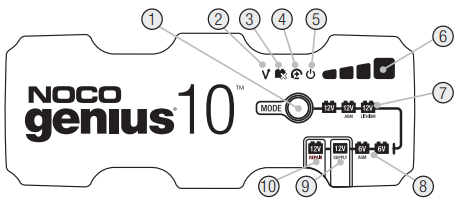
1.) Mode Button Push to cycle through charging Modes.
2.) Overvoltage Error LED Illuminates solid Red; Battery Voltage is above Protect voltage.
3.) Bad Battery Error LED Illuminates solid Red when connected battery will not hold a charge.
4.) Reverse Polarity Error LED Illuminates solid Red when reverse polarity is detected.
5.) Standby LED Illuminates when the charger is in Standby Mode, the charger is not charging or providing any power to the battery
6.) Charge LED indicates the connected battery(s) state-of-charge.
7.) Mode LED Indicates the Charge Mode the charger is currently in. Push the MODE button to cycle through charge Modes.
8.) «Press and Hold» Mode LED Mode button must be pressed and held for 3 seconds to enter the mode.
9.) Supply Mode LED Illuminates solid Red when Supply mode is selected. 10.) Repair Mode LED Illuminates solid Red when Repair mode is selected.
Technical Specifications.
| Input Voltage AC: Working Voltage AC: Output Power: Charging Voltage: Charging Current: Low-Voltage Detection: See other models: GENIUS1 GENIUS2 GB20 GB50 GB70 Back Current Drain: Ambient Temperature: Type of Batteries: Battery Chemistries: Battery Capacity: Housing Protection: Cooling: Dimensions (L x W x H): Weight: |
120-240 VAC, 50-60Hz 120-240 VAC, 50-60Hz 150 W Max Various 10A (12V), 10A (6V)) 1V (12V), 1V (6V) <0.5mA -20°C to +40°C 6V, 12V Wet, Gel, MF, CA, EFB, AGM, Calcium, Lithium Up to 230Ah, Maintains All Battery Sizes IP65 Natural Convection 7.1 x 3.6 x 2.3 Inches 3.33 Pounds |
