Loading ...
Loading ...
Loading ...
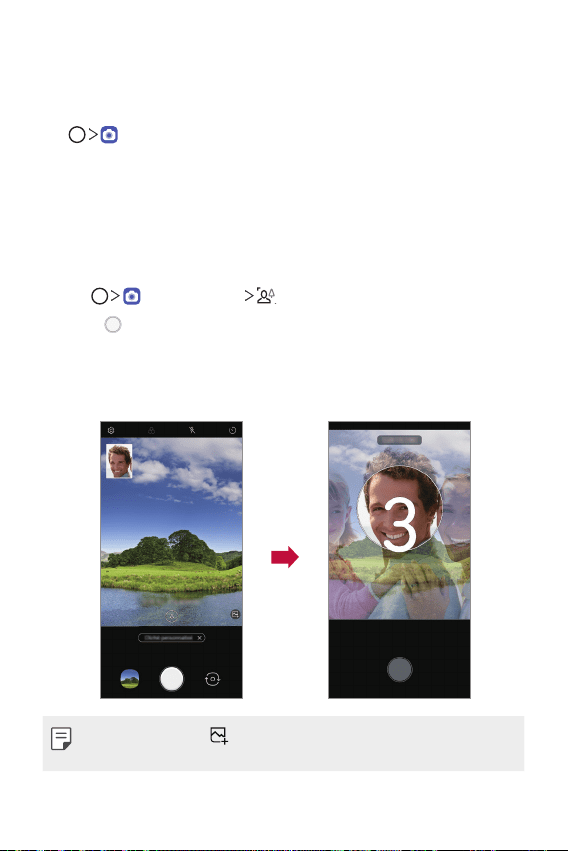
Useful Apps 75
Mode Selection
You can conveniently select from the modes displayed on the screen
which are selected to suit the shooting environment.
Tap
, then tap More.
• You can change the order of the scene modes by moving the scene
mode icon while pressing and holding the icon.
Story Shot
You can immediately composite photos taken from the rear camera and
the front camera.
1
Tap , then tap More .
2
Press to take photos.
• Take a photo that will serve as the background of the composite
image.
• After a short while, the front camera will automatically take a photo.
• You can also touch and then select a photo saved in the Gallery for
the background of the composite image.
Loading ...
Loading ...
Loading ...