Loading ...
Loading ...
Loading ...
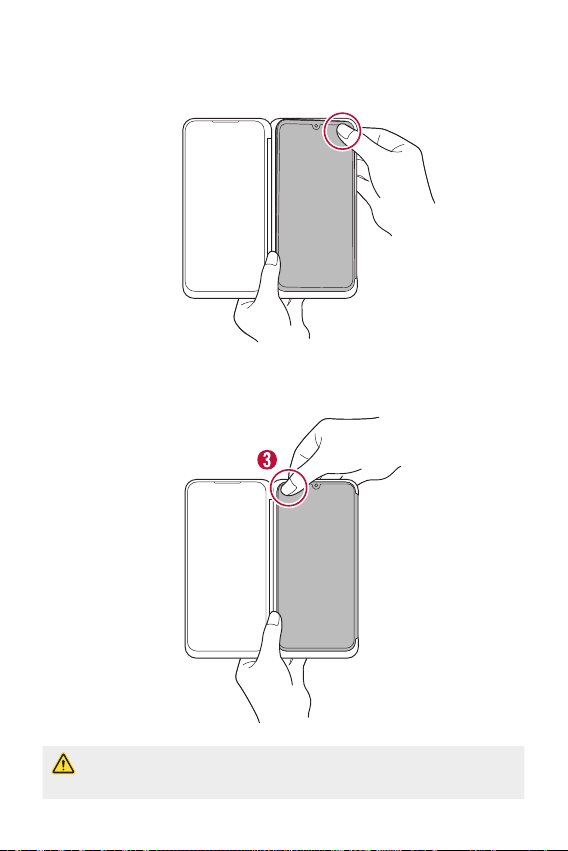
LG Dual Screen (LM-V515N) 198
3
Press down on the top right part of the phone as shown in the figure
below to engage the edge of the phone with that of the Dual Screen.
4
Press the 3 part of the phone to fully engage the Dual Screen with the
phone.
• Please make sure your phone is fully inserted into the Dual Screen
before use.
Loading ...
Loading ...
Loading ...