Loading ...
Loading ...
Loading ...
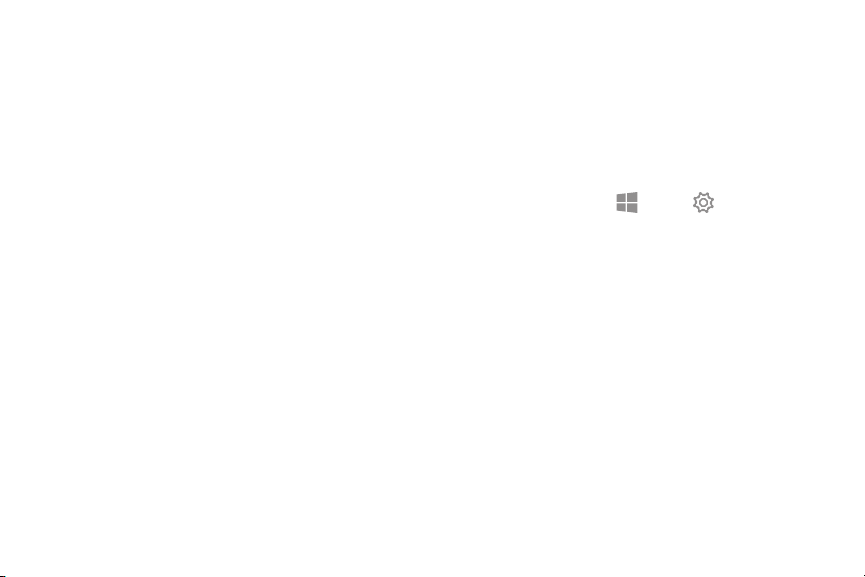
••
••
60
l Keyboard: Change the on-screen keyboard
settings.
l Mouse: Change the pointer and mouse
settings.
l Eye control (beta): Use eye tracking technology
to control the mouse, type using an on-screen
keyboard, and communicate with people using
text-to-speech.
Other settings
Configure features on your device that make it easier
to use.
Phone
You can mirror your phone to your device.
u
On the taskbar, tap Start > Settings >
Phone > Add a phone, and tap an option to
configure.
Settings
Loading ...
Loading ...
Loading ...
