Loading ...
Loading ...
Loading ...
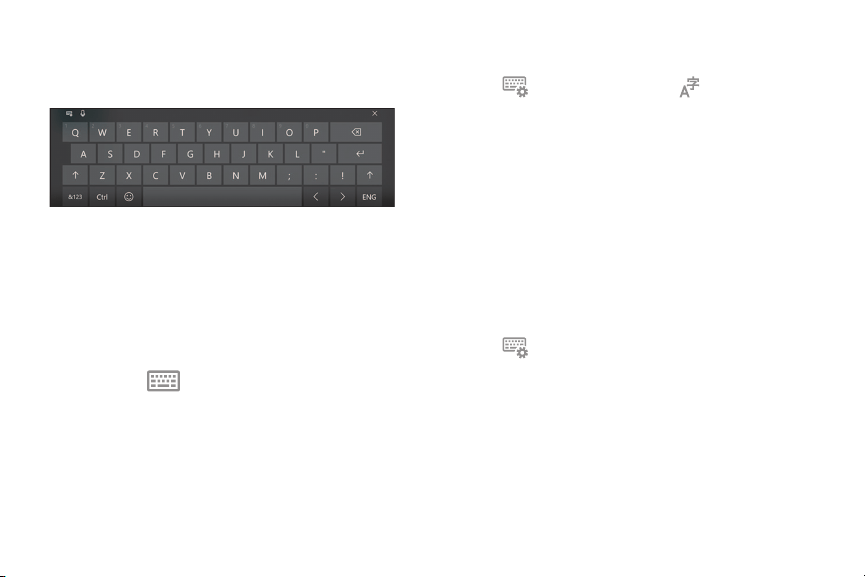
~.
_, X
QWERTYUIOP
(!I
ASDFGHJKL
E--'
tZXCV8NM
1t
\1
(\,I
Q ( )
f.NG
rr:::::::;:;i
E=I
3
7
Enter text
You can enter text using an onscreen keyboard or
the keyboard cover.
Onscreen Keyboard
In tablet mode, the onscreen keyboard appears
automatically when you enter text to send emails,
create notes, and more.
u To use the onscreen keyboard in PC mode, on the
taskbar, tap
Touch keyboard.
Change the Input Language
Change the language of the keyboard.
u
Tap Keyboard settings > Regions &
language > Add a language, and then select a
language to add.
l When you add languages, you can select other
input languages by tapping the bottom right
key on the keyboard.
Keyboard display options
In tablet mode,you can change the way the keyboard
displays on the screen.
u
Tap Keyboard, and tap an icon to change the
way the keyboard is displayed.
Getting started
Loading ...
Loading ...
Loading ...
