Loading ...
Loading ...
Loading ...
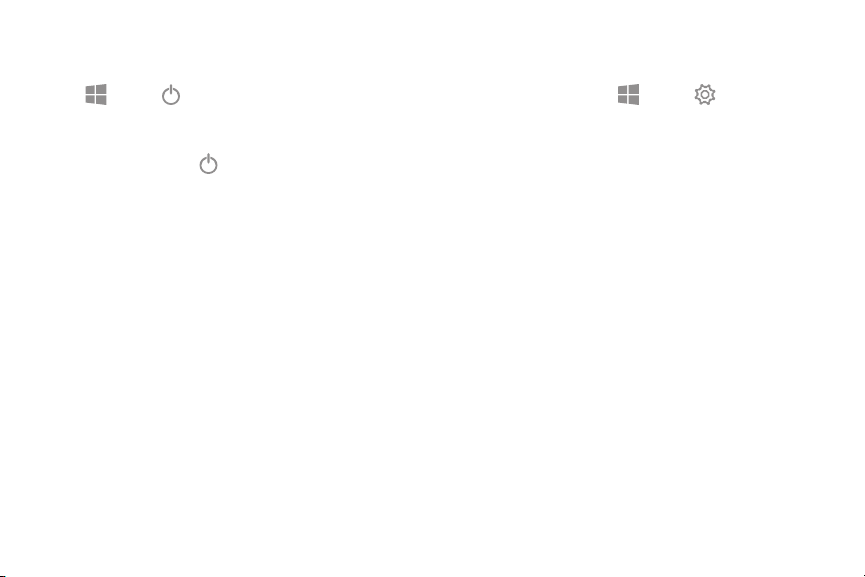
••
••
•
•
••
@
1
5
Restart the device
To restart the device:
u
Tap Start > Power > Restart.
- or -
In Tablet mode, tap
Power > Restart.
If your device is frozen and unresponsive:
1. Press and hold the Power key for more than
10 seconds until the device turns off.
2. Press and hold the Power key again to restart it.
Add an email account
Add an email account to your device.
1.
On the taskbar, tap
Start > Settings.
2. Tap Accounts > Email & app accounts.
3. Tap Add an account and follow the prompts.
Getting started
Loading ...
Loading ...
Loading ...
