Loading ...
Loading ...
Loading ...
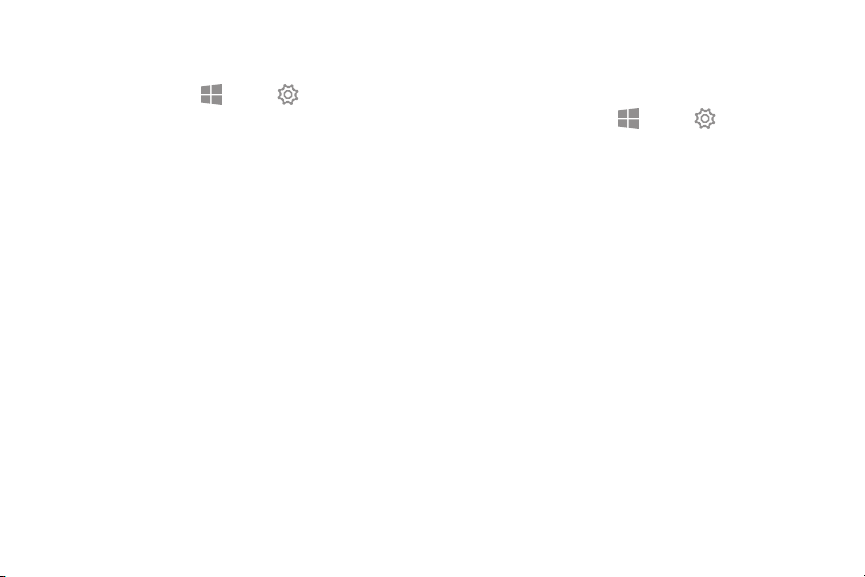
••
••
@
•
•
••
@
5
1
PIN
Create a PIN to use in place of passwords.
1.
On the taskbar, tap
Start > Settings >
Accounts > Sign-in options.
2. Tap Add, and enter a password, enter the
password again to verify it, and then enter a
password hint.
Dynamic Lock
Windows can lock when devices paired to your PC go
out of range.
1.
On the taskbar, tap
Start > Settings >
Accounts > Sign-in options.
2. Tap Allow Windows to automatically lock your
device when you're away.
Settings
Loading ...
Loading ...
Loading ...
