Loading ...
Loading ...
Loading ...
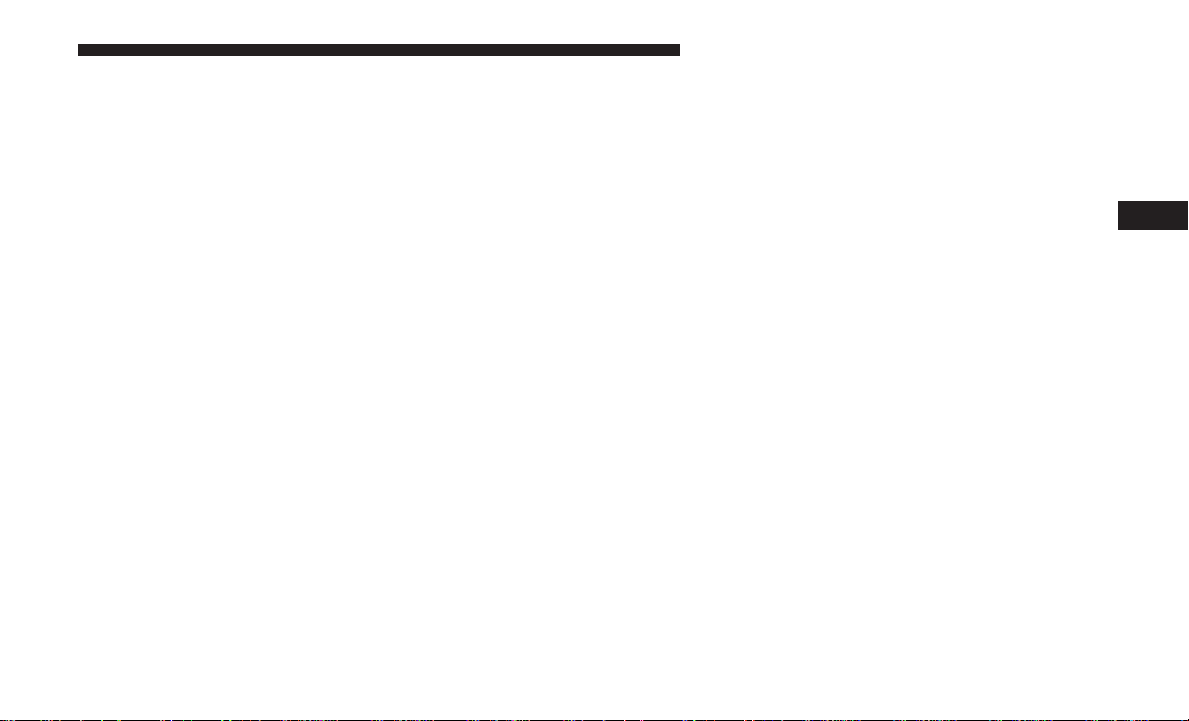
and the navigation system (if equipped). Push the right
arrow button while in this display to select English,
Espanol or Francais. Then, as you continue, the informa-
tion will display in the selected language.
Auto Lock Doors — If Equipped
When this feature is selected, all doors will lock automati-
cally when the vehicle reaches a speed of 15 mph
(24 km/h). The auto door lock feature can be enabled or
disabled, to make your selection, push and release the right
arrow button until “On” or “Off” appears.
Auto Unlock On Exit
When ON is selected, all doors will unlock when the
vehicle is stopped and the transmission is in the PARK or
NEUTRAL position, and the driver’s door is opened. To
make your selection, push and release the right arrow
button until “On” or “Off” appears.
Key Fob Unlock — If Equipped
When “Driver Door 1st Press” is selected, only the driver’s
door will unlock on the first push of the key fob unlock
button. When “Driver Door 1st Press” is selected, you must
push the key fob unlock button twice to unlock the
passenger’s doors. When “All Doors 1st Press” is selected,
all of the doors will unlock on the first push of the key fob
unlock button. To make your selection, push and release
the right arrow button until “Driver Door 1st Press” or “All
Doors 1st Press” appears.
Sound Horn With Lock
When on is selected, a short horn sound will occur when
the key fob lock button is pushed. This feature may be
selected with or without the Flash Lamp with Lock feature.
To make your selection, push and release the right arrow
button until “On” or “Off” appears.
Flash Lamp With Lock
When on is selected, the front and rear turn signals will
flash when the doors are locked or unlocked with the key
fob. This feature may be selected with or without the
Sound Horn with Lock feature selected. To make your
selection, push and release the right arrow button until
“On” or “Off” appears.
Headlamp Off Delay
When this feature is selected, the driver can choose to have
the headlights remain on for 0, 30, 60, or 90 seconds when
exiting the vehicle. To make your selection, push and
release the right arrow button until “0,” “30,” “60,” or “90”
appears.
4
GETTING TO KNOW YOUR INSTRUMENT PANEL 189
Loading ...
Loading ...
Loading ...