Loading ...
Loading ...
Loading ...
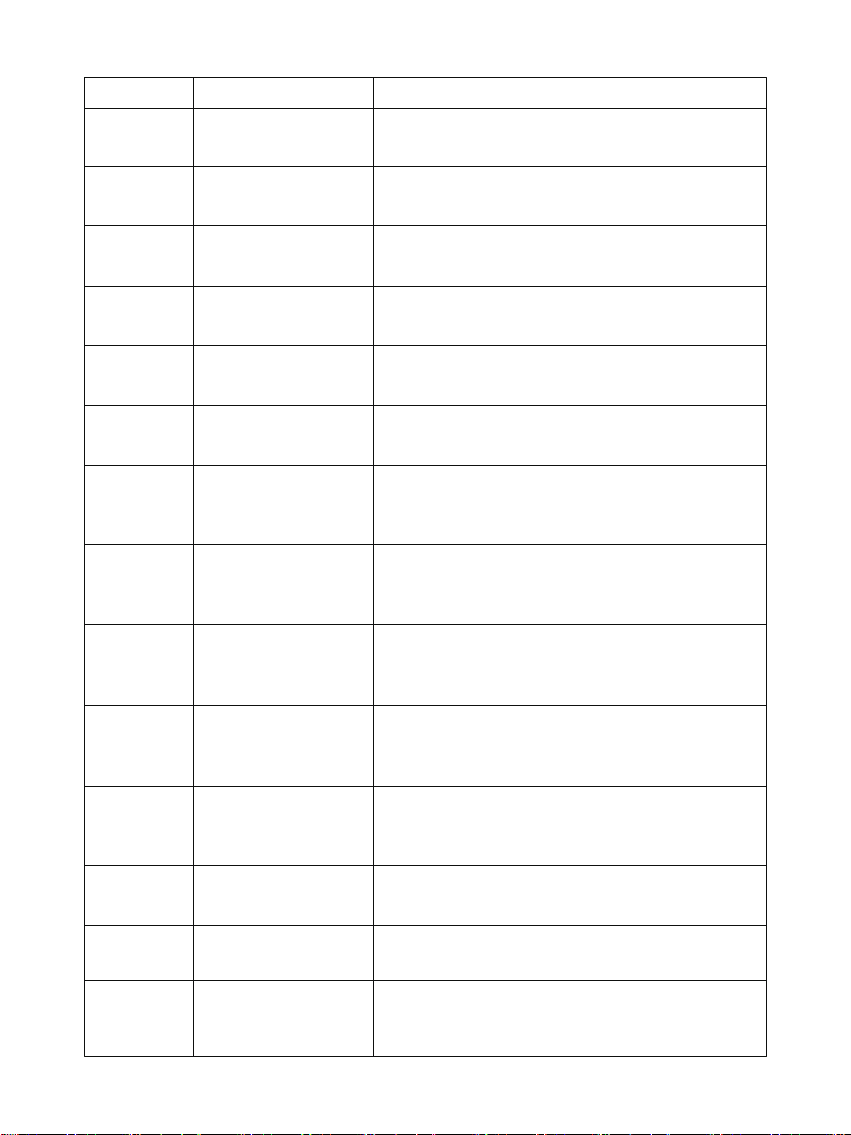
- 14 -
Disconnect all the power source(s). Discharge the unit until
the [Error Code] icon disappears.
Error Code Possible Causes Corrective Steps
E01 Battery Over-voltage
Disconnect all the electrical load(s). Recharge the unit until
the [Error Code] icon disappears.
E02 Battery Under-voltage
Stop using the unit. Contact the Renogy technical support
team for help.
E03 Battery Cell Imbalance
Stop using the unit. Contact the Renogy technical support
team for help.
E04
BMS Communication
Failure
Disconnect all the power source(s) and electrical load(s).
Cool down the unit until the [Error Code] icon disappears.
E05
Battery High Temperature
(Charge)
Disconnect all the power source(s) and electrical load(s).
Warm up the unit until the [Error Code] icon disappears.
E06
Battery Low Temperature
(Charge)
Disconnect the power source. Check the voltage rating of
the power source. Connect only the power source with
compliant voltage rating to the unit.
E07
DC Input Port Over-
voltage
Disconnect the power source. Check the voltage rating of
the power source. Connect only the power source with
compliant voltage rating to the unit.
E08
DC Input Port Under-
voltage
Disconnect the power source. Check the voltage rating of
the power source. Connect only the power source with
compliant voltage rating to the unit.
E09
USB-C PD Port Input
Over-voltage
Disconnect the power source. Check the voltage rating of
the power source. Connect only the power source with
compliant voltage rating to the unit.
E10
USB-C PD Port Input
Under-voltage
Reconnect all the power source(s). If the [Error Code] icon
persists, stop using the unit. Contact the Renogy technical
support team for help.
E11 Charge Over-current
Disconnect all power source(s) and electrical load(s). Cool
down the unit until the [Error Code] icon disappears.
E12
Battery High Temperature
(Discharge)
Disconnect all power source(s) and electrical load(s). Warm
up the unit until the [Error Code] icon disappears.
E13
Battery Low Temperature
(Discharge)
Disconnect the electrical load(s). Reactivate the DC output
mode. If the [Error Code] icon persists, stop using the unit.
Contact the Renogy technical support team for help.
E14
USB-A Ports Output
Over-voltage
Loading ...
Loading ...
Loading ...