Loading ...
Loading ...
Loading ...
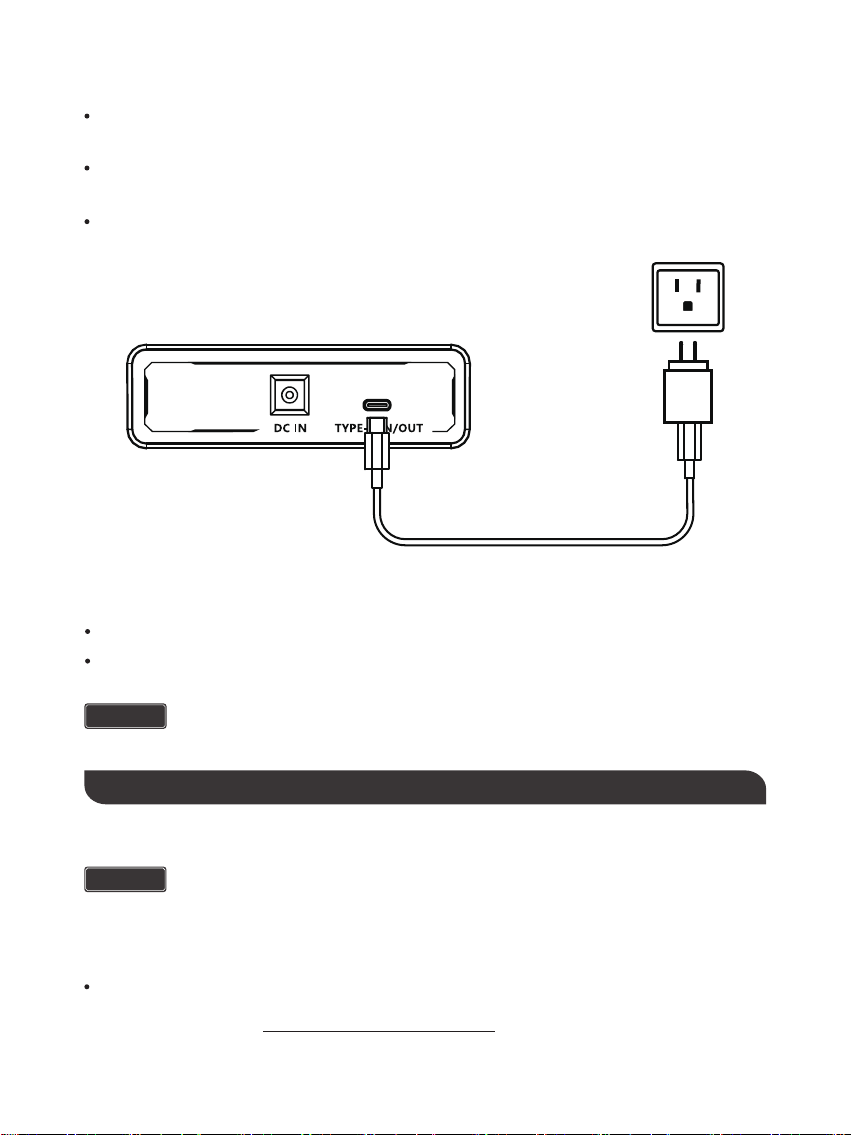
- 11 -
Recharging via USB-C PD Wall Charger
For optimal recharging performance, it is highly recommended to recharge the PHOENIX Elite using a USB-C
PD wall charger (not included) with a high power rating.
Plug the PHOENIX Elite into a wall outlet through the USB-C PD Port using the USB-C PD wall charger and
the included USB-C to USB-C Cable.
The PHOENIX Elite will begin to recharge automatically. The LCD Screen will be lit with the [Battery Level]
icon and [Input Power] icon appearing.
WARNING
Electrical shock can occur if the USB-C PD wall charger is damaged. DO NOT use a damaged
USB-C PD wall charger to recharge the PHOENIX Elite.
Recommended USB-C PD Wall Chargers:
Apple USB-C Power Adapter: 30W, 61W, 87W, 96W
Operation Time
Battery Powered Devices:
Google USB-C Power Adapter: 45W
Operating the PHOENIX Elite at high temperature above 113℉ (45℃) or at low temperatures
below 32℉ (0℃) can result in battery performance degradation and service life shortening. For
optimal battery performance and maximum battery life, it is highly recommended to operate the
PHOENIX Elite at room temperatures.
CAUTION
OPERATING PHOENIX ELITE
Number of Full Charges =
Device Battery Capacity (Wh)
299.5Wh x 70%
Loading ...
Loading ...
Loading ...