Loading ...
Loading ...
Loading ...
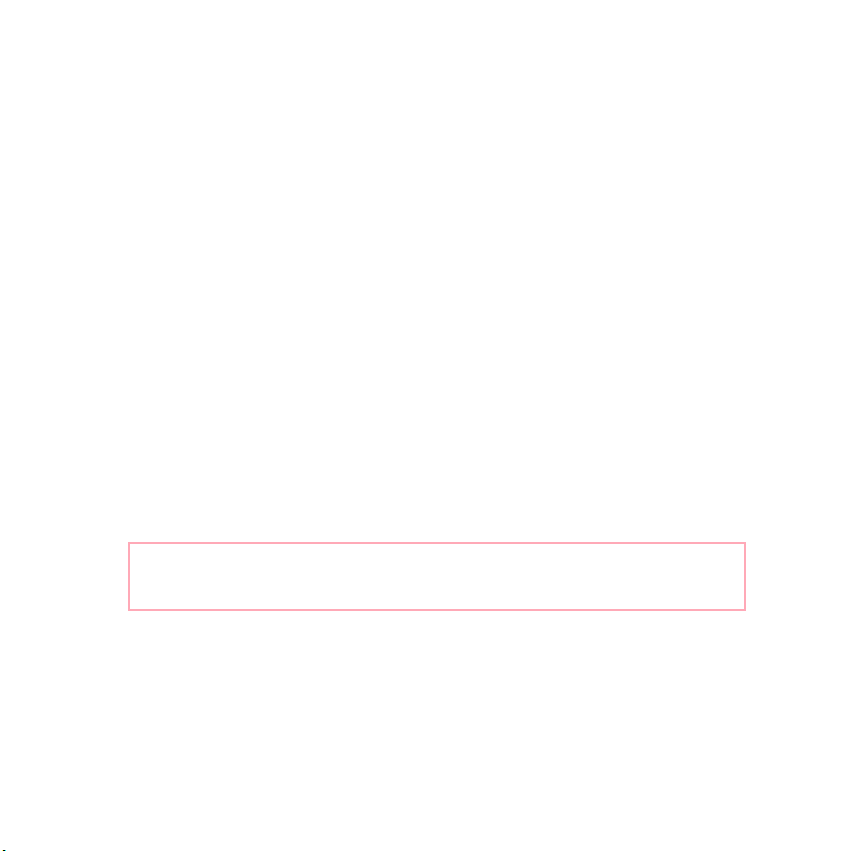
Setting the Time & Day
8AM is the default time. When turning the charging station ‘On’ for the rst time or
after it has been unplugged, it shows the default time.
To set the current time & day on bObsweep’s charging station, follow these steps:
- To set current time’s hour digits, press Time/Clock once. The digits for the
hour will blink. Use Adjust (+) to set the current hour. Press OK to save.
- To set current time’s minute digits, press Time/Clock twice until the digits
for minutes blink. Use Adjust (+) to set the current minutes. Press OK to save.
- To set the current weekday, press the Time/Clock three times until the sign
for weekdays blink on the screen. Press the Adjust Button (+) to set the current
day. Press OK to save.
Note: Press the OK button to save each setting within 30
seconds; otherwise the operation will quit without saving.
Loading ...
Loading ...
Loading ...