Loading ...
Loading ...
Loading ...
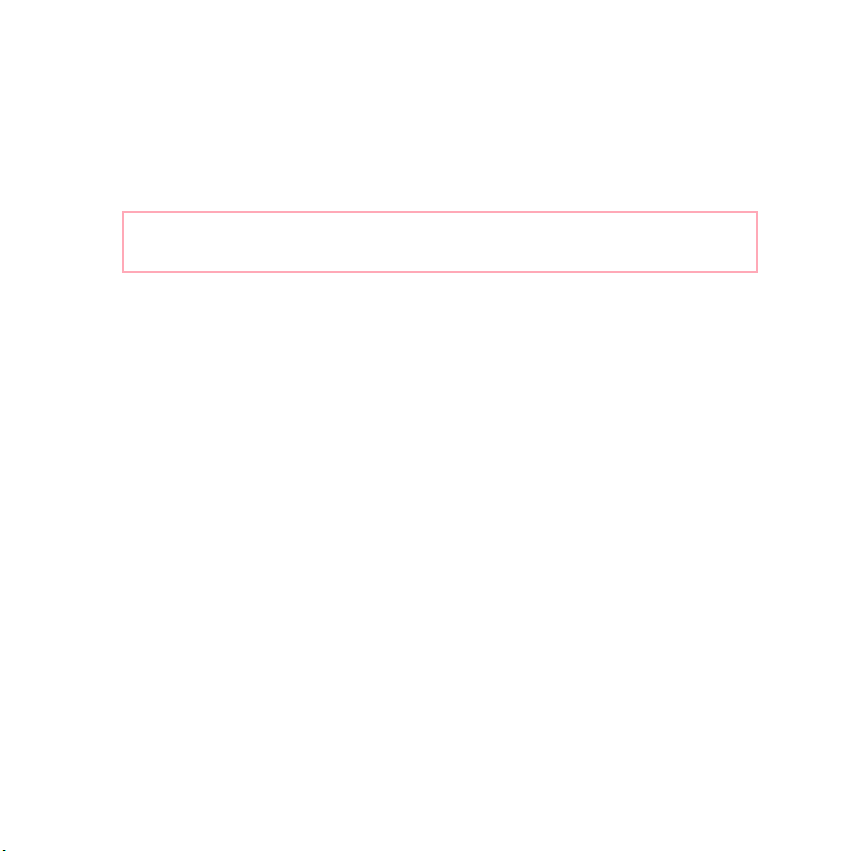
Power - Puts Bob in standby mode.To put bObsweep in standby mode, the
power switch on his side must be set to ‘On’.
To fully power o, use the On/O button located on bObsweep’s side.
Auto - Activates bObsweep’s default cleaning mode.
Walls/Corners - Sets Bob to follow along the walls and furniture.
UV - Turns the UV light On/O.
Spot - Sets bObsweep to clean using spiral, spot-cleaning movements.
Charge - Sends Bob to search for his charging station.
Speed - Sets bObsweep’s movement to one of his 3 speeds: slow, medium,
and fast.
Arrows - Guides bObsweep to move forward, backward, right, or left.
Hold the button to keep bObsweep moving in the desired direction. Releas-
ing the button will stop him.
Pause - Pauses or un-pauses Bob’s movement.
Loading ...
Loading ...
Loading ...