Loading ...
Loading ...
Loading ...
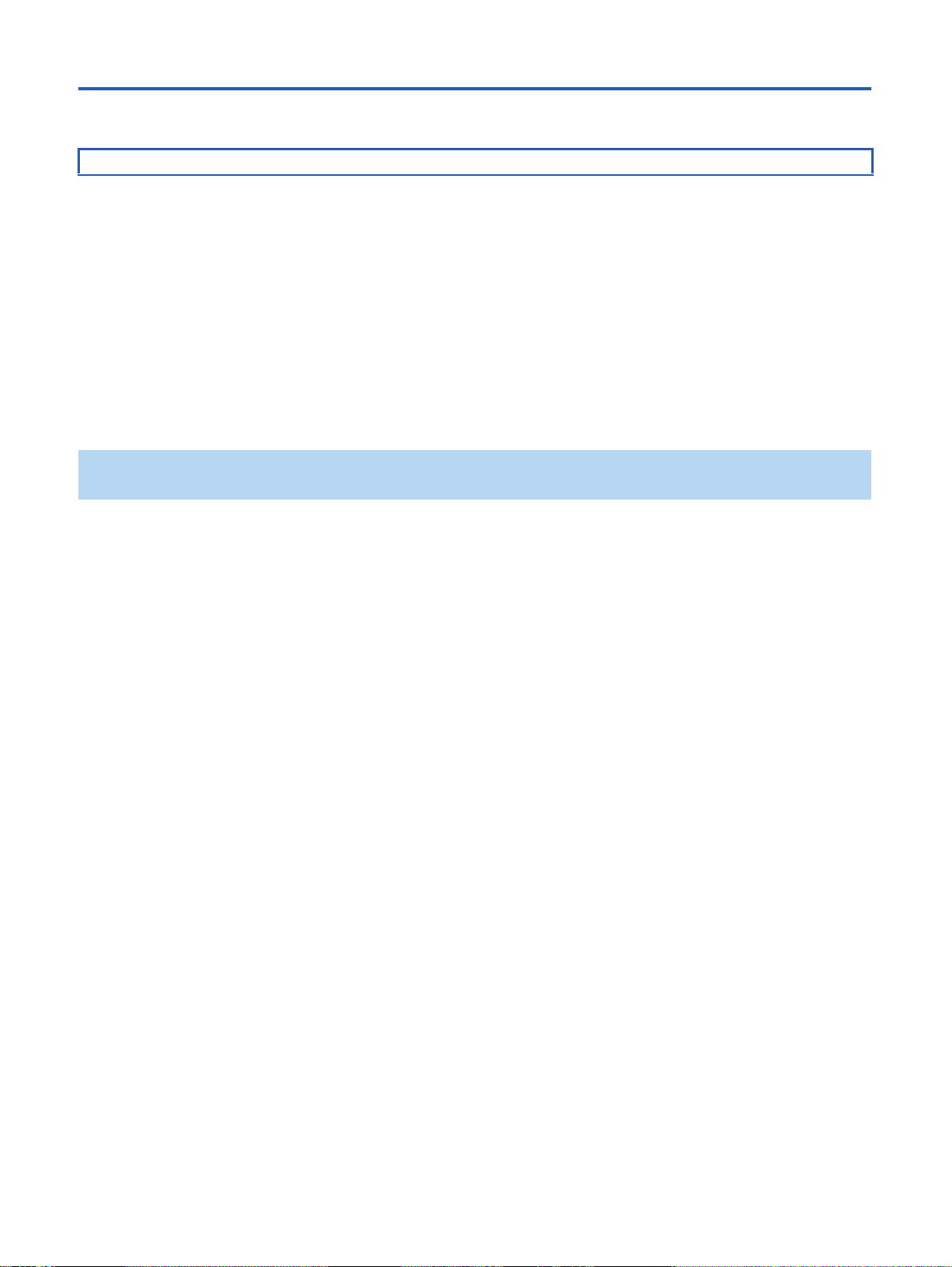
16
Connecting the Artisan™ Color Reference System----cont.
IV. Installing the Software
1 Before installing the software, disconnect the USB connection between the Artisan™ Signal Cable and the display.
Also, disconnect the Artisan™ Sensor's USB connection. If this is not done, the software will not install correctly.
2 Locate and insert the Artisan™ System CD into your computer's CD-ROM drive.
3 Click on the "My Computer" icon located on your desktop.
4 Locate and double-click the icon for the CD-ROM drive in which you put the Artisan™ System CD. Then,
5 Follow the screen prompts for software installation.
6 Reconnect the Artisan™ Signal Cable's USB connector and the Artisan™ Sensor's USB connector to your computer
(see pages 12-13 for instructions).
7 Follow the on-screen prompts to install the drivers for the signal cable and sensor.
8 Restart your computer.
In order to install the Artisan™ Software, you must have administrative privileges on your operating system.
✍When prompted for the location of the Artisan™ System drivers, use Windows' "Browse" function to open the CD-ROM
drive in which the Artisan™ System CD is located.
locate and double-click on the "Setup" icon for the language of your choice.
Loading ...
Loading ...
Loading ...