Loading ...
Loading ...
Loading ...
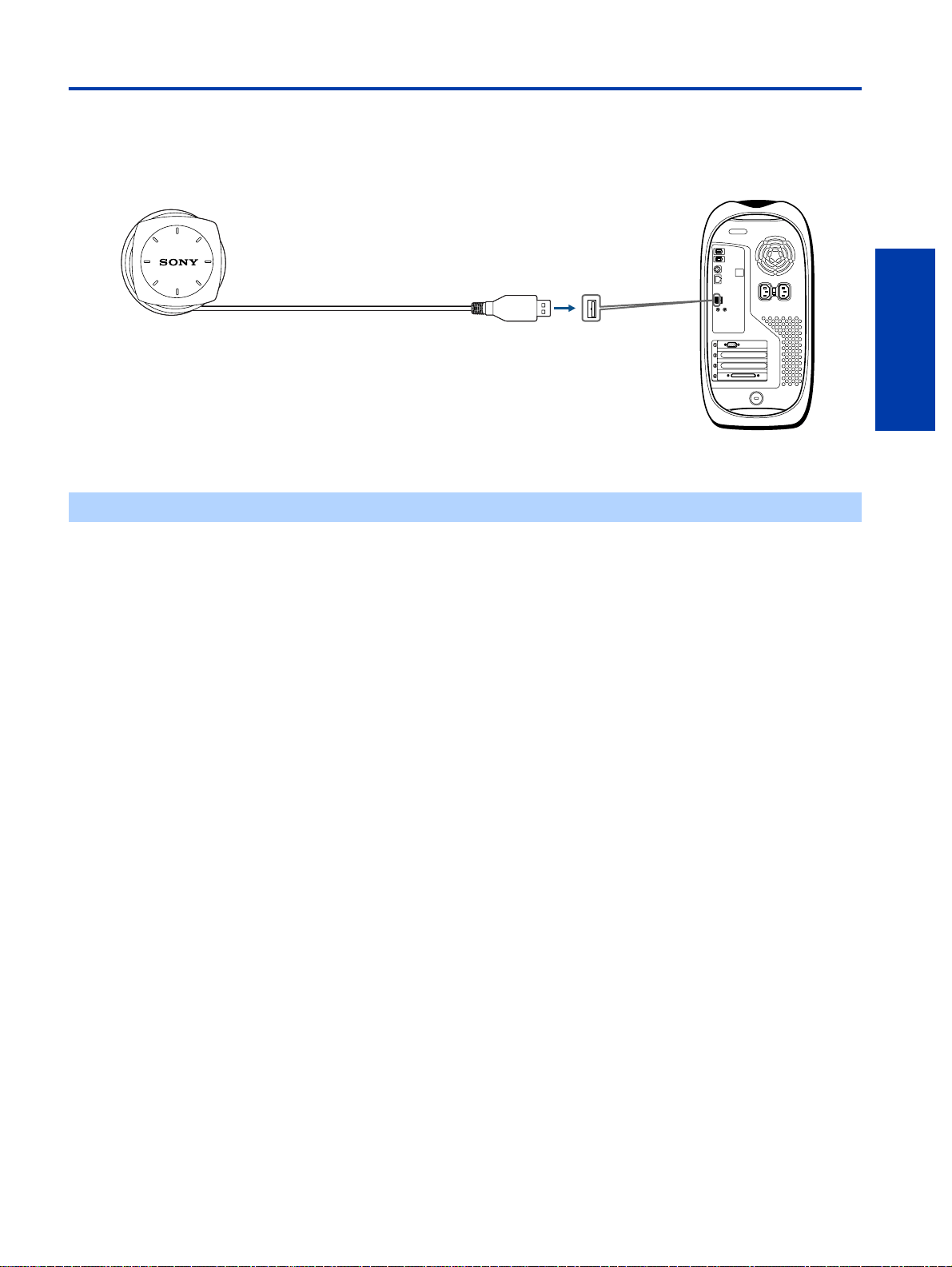
13
Installation
Connecting the Artisan™ Color Reference System----cont.
II. Artisan™ Sensor
This device measures the chromaticity and luminance of your display. It should be connected to any free USB port on or
connected to your computer through a peripheral device.
1 Connect the USB end of the Artisan™ Sensor to an open USB port on your computer, or connect it through a peripheral
device such as a keyboard or USB hub.
✍
Make sure that the sensor can be placed easily over the center of your display screen, without stretching the sensor's cord.
USB jack
Artisan™ Sensor
1
USB port
Loading ...
Loading ...
Loading ...