Loading ...
Loading ...
Loading ...
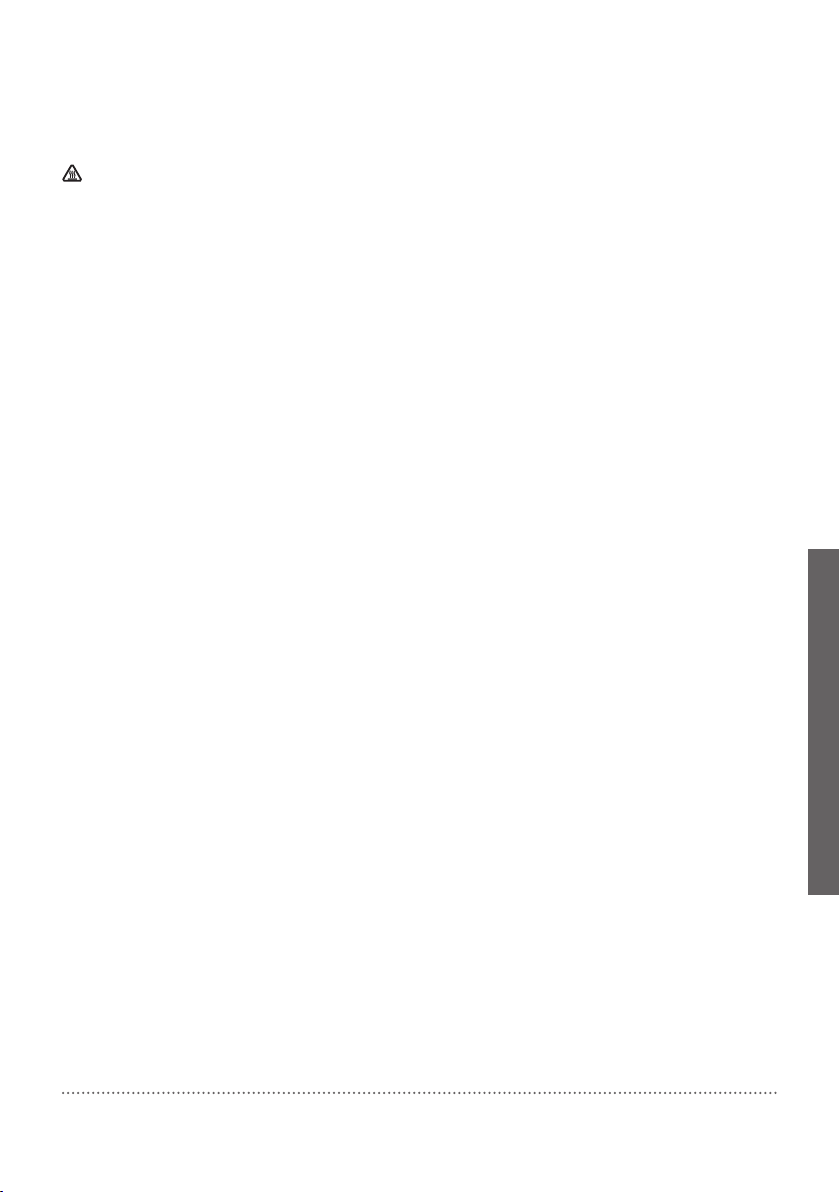
39
801710
ADDING LAUNDRY AFTER THE START OF THE PROGRAM
Open the dryer door and press the (3) START/PAUSE button. Insert the laundry and press the
button (3) START/PAUSE.
When loading the laundry, make sure you do not burn yourself when you open the dryer
door.
Drying time may be extended.
SAVING PERSONAL SETTINGS
Initial settings may be changed.
When the programme and additional functions are selected, you may store such combination by
pressing the (3) START/PAUSE button and holding it for five seconds. An indicator light on the (3)
START/PAUSE button and an acoustic signal will confirm your selection. »S C« (settings changed)
will be displayed briefly on the display.
Press the (3) START/PAUSE button to start the drying process.
The changed combination will appear every time you switch on the dryer.
Follow the same procedure to change a previously saved combination.
PERSONAL SETTINGS MENU
Switch on the dryer by pressing the (1) ON/OFF button. To open the personal settings menu,
simultaneously press the positions (7) START DELAY and (10) ANTI CREASE and hold them for 3
seconds. The symbols (7c) START DELAY, (7b) DRYING TIME, (8) FILTER, and (9) CONDENSATE
TANK will be lit on the display unit. Number 1 will appear on the LED display, indicating the settings
function. Rotate the programme selector knob (2) to the left or to the right to choose the function
to change. Number 1 indicates sound settings and number 2 indicates resetting of Personal
programme settings to factory defaults. If the desired settings are not selected in 20 seconds, the
programme will automatically return to main menu. Press the (7) START DELAY position to confirm
the desired functions and their settings; press the (4) EXTRA DRY position to go back one step.
Acoustic signal volume can be set at four levels (0 means the sound is off; 1 means that the button
sound is activated; 2 means low volume, and 3 means high volume). Choose the volume level by
rotating the programme selector knob (2) to the left or to the right. The lowest setting means that
the acoustic signal is switched off.
Loading ...
Loading ...
Loading ...