Loading ...
Loading ...
Loading ...
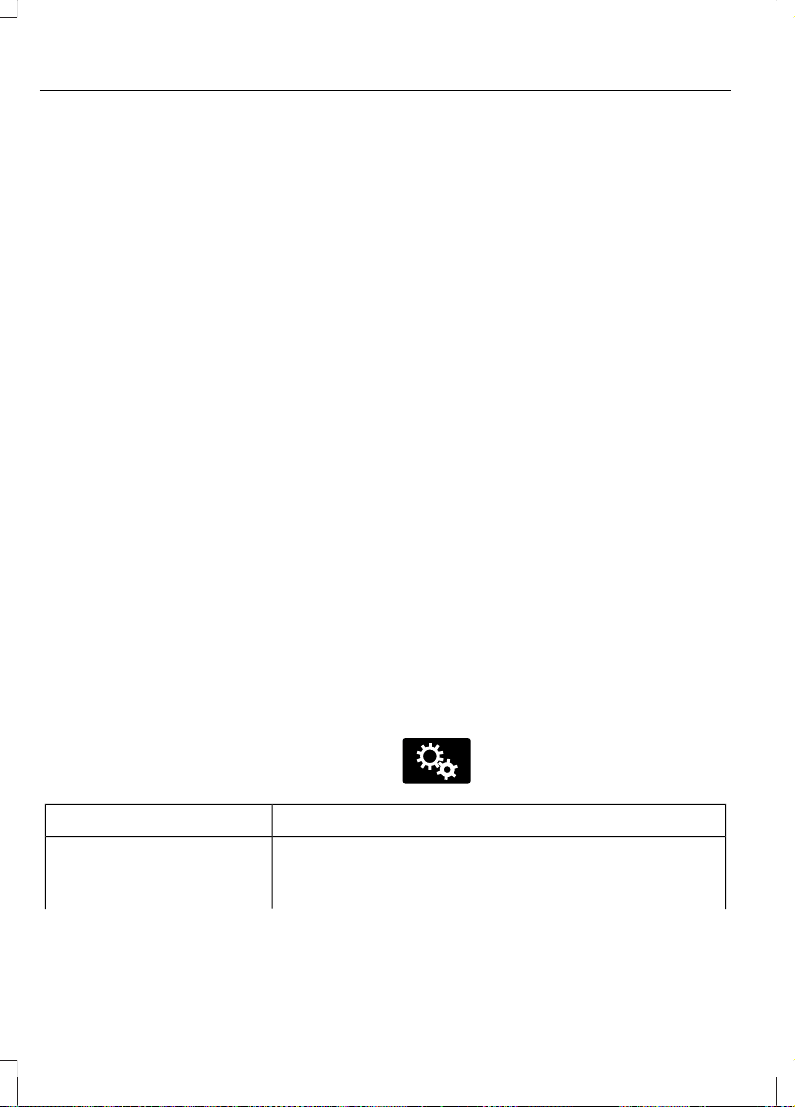
When you have selected a POI, the
location and information appear, such
as address and phone number. If the
POI is listed with cityseekr, you also
see information such as a brief
description, check-in and check-out
times, when the restaurant is open,
etc.
Press More Information for a longer
review, a list of services and facilities,
the average room or meal price as
well as the website. This screen
displays the POI icon such as:
E143884
Hotel
E142636
Coffeehouse
E142637
Food & Drink
E142638
Nightlife
E142639
Attraction
E142640
This icon appears when your
selection exists in multiple
categories within the
system.
When you are viewing additional
information for hotels, cityseekr will
also tell you if the hotel has certain
services and facilities using icons.
For restaurants, cityseekr can provide
information such as star rating,
average cost, review, handicap
access, hours of operation, and
website address.
For hotels, cityseekr can provide
information such as star rating, price
category, review, check in/out times,
hotel service icons and website
address.
Setting Your Navigation
Preferences
Select settings for the system to take
into account when planning your
route.
E142607
Press the Settings icon >
Settings > Navigation.
You CanWhen You Select
· Turn breadcrumbs on and off.Map Preferences
· Choose how you want to view the turn list (top-to-
bottom or bottom-to-top).
410
MyLincoln Touch™
Loading ...
Loading ...
Loading ...