Loading ...
Loading ...
Loading ...
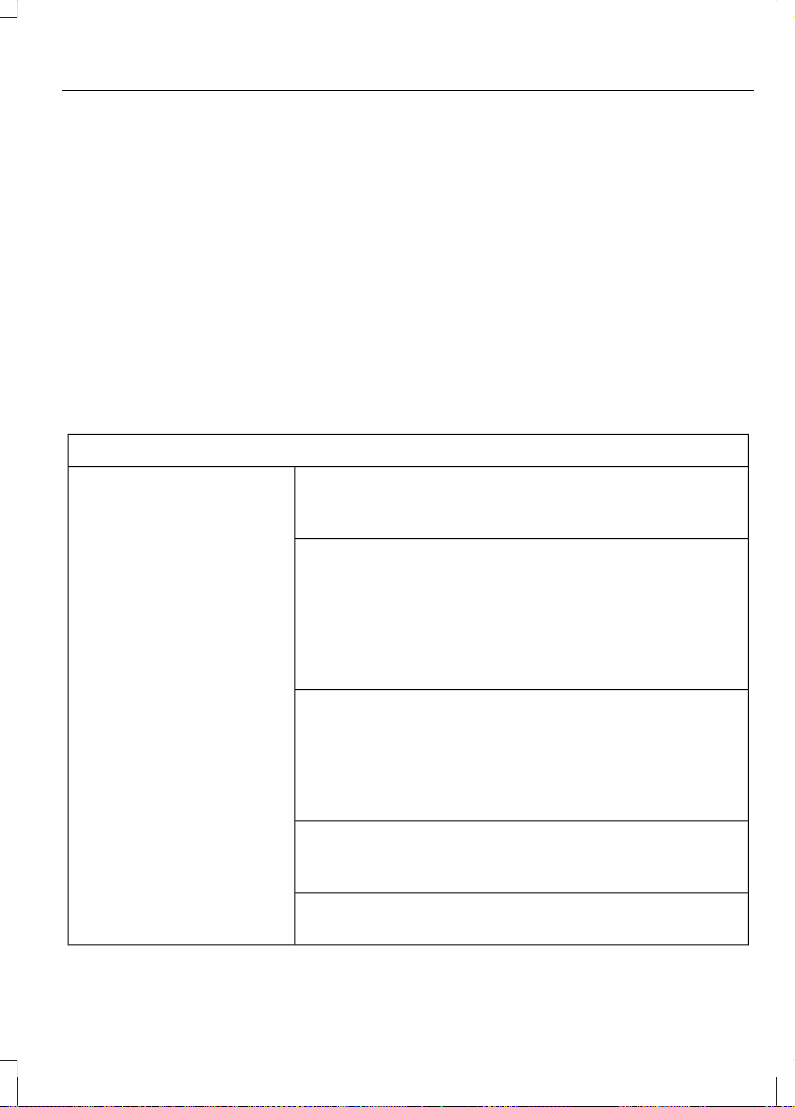
Wireless & Internet
Your system has a Wi-Fi feature which
creates a wireless network within your
vehicle, thereby allowing other devices
(i.e., personal computers or phones)
in your vehicle to speak to each other,
share files, play games, etc. Using this
Wi-Fi feature, everyone in your vehicle
can also gain access the internet if you
have a USB mobile broadband
connection inside the vehicle, your
phone supports PAN (personal area
networking) and if you are parked
outside of a wireless hotspot.
Press the Settings icon > Settings >
Wireless & Internet, then select from
the following:
Wi-Fi
Wi-Fi Network (Client) Mode Turn the Wi-Fi
feature on and off in your vehicle. Make sure it is
turned on for connectivity purposes.
Wi-Fi Settings
Choose a Wireless Network Use a previously
stored wireless network. You can categorize by
alphabetical listing, priority and signal strength. You
can also choose to search for a network, connect
to a network, disconnect from a network, receive
more information, prioritize a network or delete a
network.
Gateway (Access Point) Mode Make SYNC an
access point for a phone or a computer by turning
this feature on. This forms the local area network
within the vehicle for things, such as game playing,
file transfer, internet browsing, etc. Press ? for more
information.
Gateway (Access Point) Settings View and
change settings for using SYNC as the internet
gateway.
Gateway (Access Point) Device List View who
has connected to your Wi-Fi connection recently.
359
MyLincoln Touch™
Loading ...
Loading ...
Loading ...