Loading ...
Loading ...
Loading ...
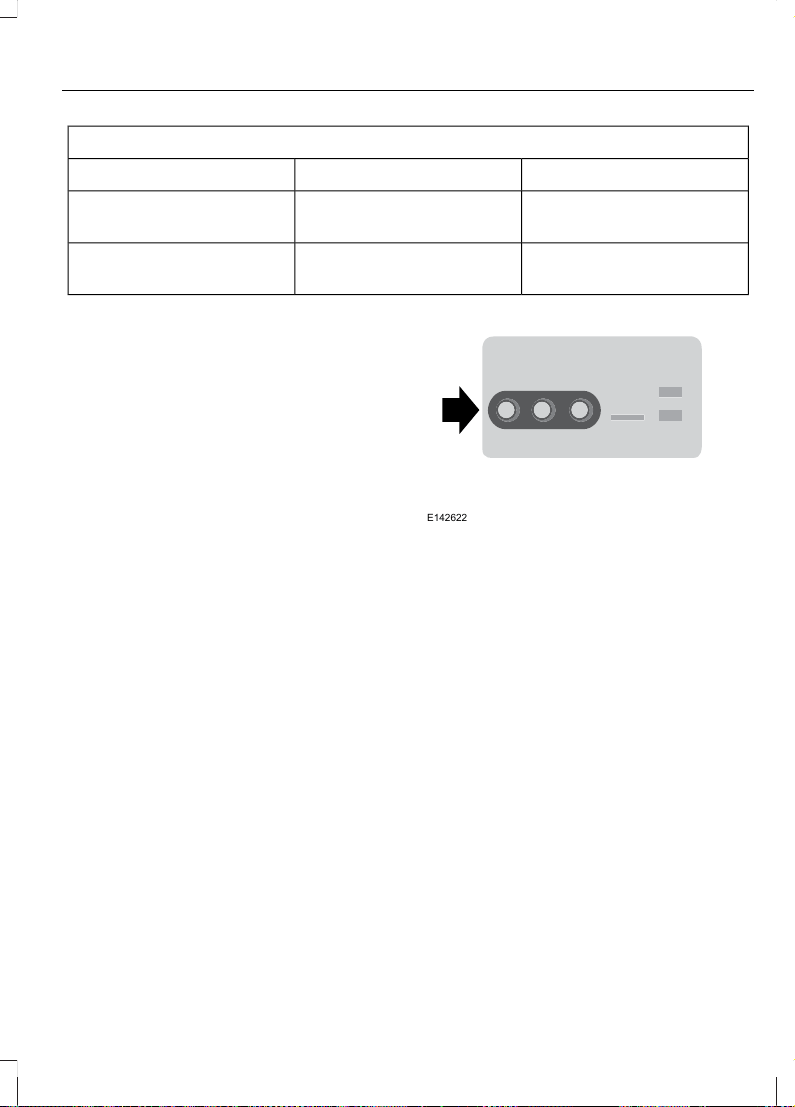
"BLUETOOTH AUDIO"
"Shuffle off""Play author <name>""Browse artist <name>"
"What’s this?""Play composer
<name>"
"Browse audiobook
<name>"
"Help""Play folder <name>""Browse author
<name>"
A/V Inputs
Note: For safety reasons, connecting
or adjusting the settings on your
portable media player should not be
attempted while the vehicle is moving.
Also, the portable media player should
be stored in a secure location, such as
the center console or the glove box,
when the vehicle is in motion. The
audio extension cable must be long
enough to allow the portable media
player to be safely stored while the
vehicle is in motion.
E142622
Your A/V inputs allow you to connect
an auxiliary audio/video source (e.g.,
game systems or personal
camcorders) by connecting RCA cords
(not included) to these input jacks.
The jacks are yellow, red and white
and are located either in the center
console or behind a small access door
in the instrument panel.
You can also use the A/V inputs as an
auxiliary input jack (AIJ) to play music
from your portable media player over
your vehicle's speakers. Plug in your
one-eighth inch (3.5 millimeter) RCA
adapter into the two left A/V input
jacks (red and white).
Press the lower left corner of the
touchscreen, then select the A/V
Inputs tab.
383
MyLincoln Touch™
Loading ...
Loading ...
Loading ...