Loading ...
Loading ...
Loading ...
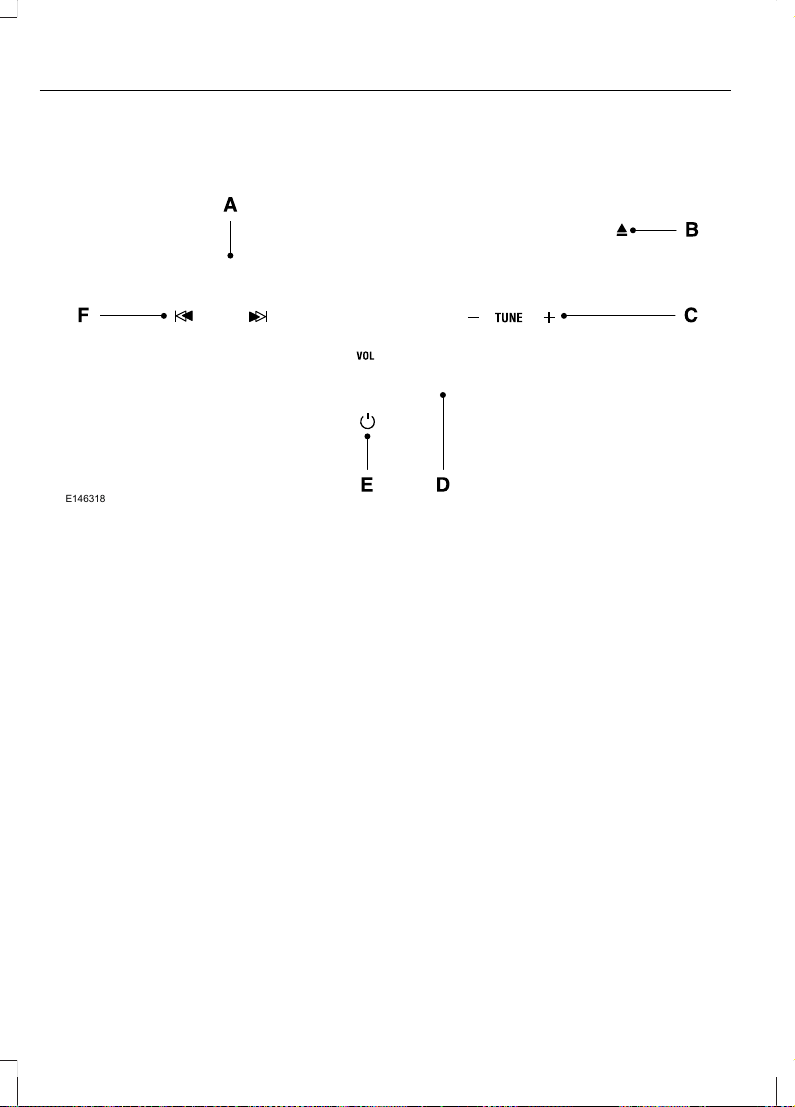
Note: The MyLincoln Touch™ system
controls most of the audio features.
See Entertainment (page 361).
E146318
CD slot: Insert a CD.A
Eject: Eject a CD.B
TUNE +/-: In radio mode, select a frequency band and press one of
the TUNE buttons. The system stops at the first station it finds in that
direction. In SIRIUS mode, select the previous or next channel. If a
specific category is selected, (Jazz, Rock, News, etc.), use the TUNE
buttons find to the previous or next channel in the selected category.
C
Volume: Swipe your finger across bar to adjust the volume level on
your system.
D
Power: Switch the audio system on and off by pressing the button.E
Seek/Fast Forward/Reverse: Press to go to the previous or next
track or available radio station. Press and hold to either reverse or fast
forward through the current track or to quickly reverse or advance
through the radio band in individual increments.
F
124
Audio System
Loading ...
Loading ...
Loading ...