Loading ...
Loading ...
Loading ...
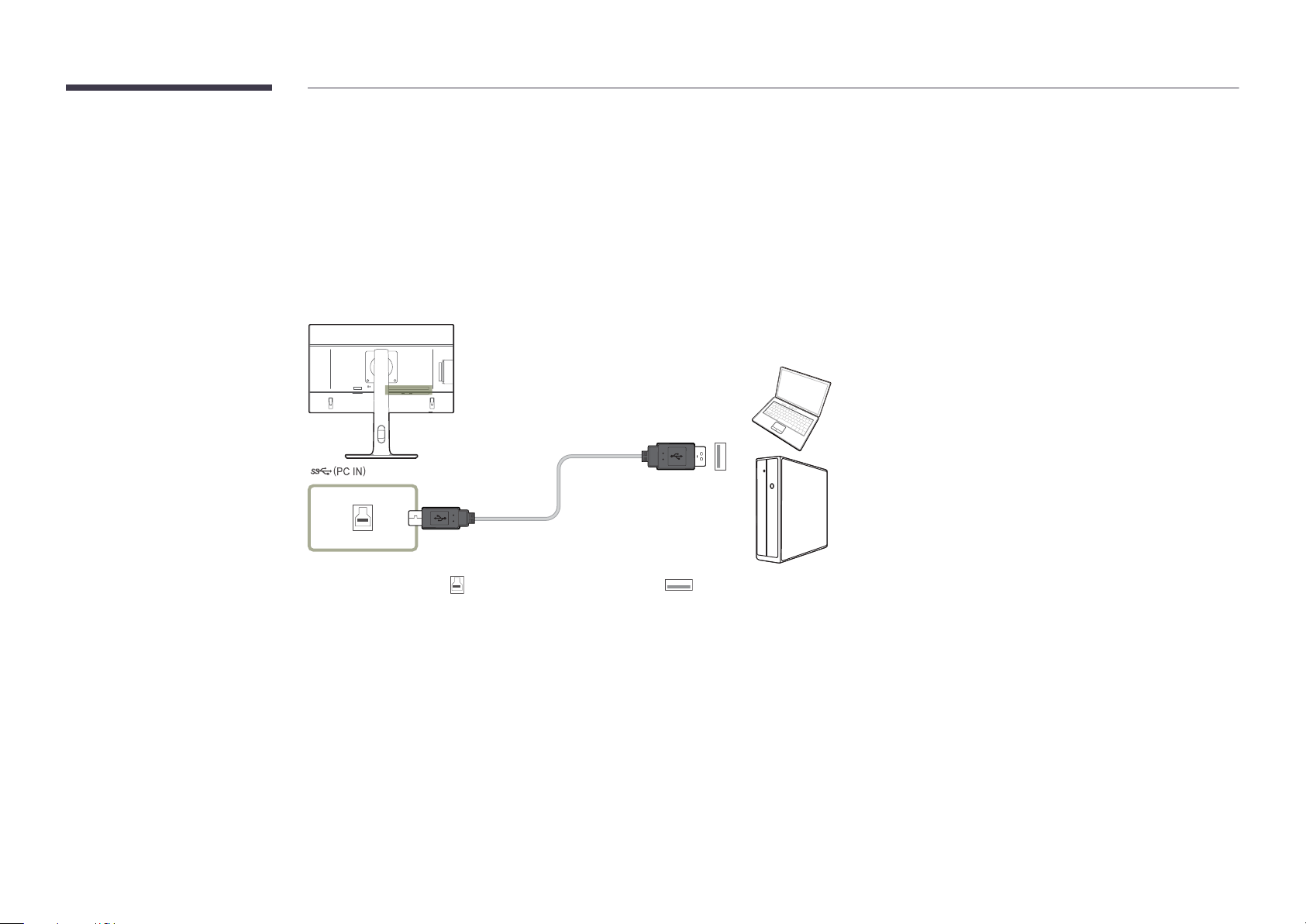
27
Connecting the Product to a PC as a USB HUB
Connecting a PC to the Product
―
The product can function as a HUB by connecting to a PC via a USB cable. You can connect a source device directly to the product and control the device from the
product, without having to connect the device to the PC.
To use the product as a USB hub, connect the product to a PC using a USB cable.
Connect the USB cable to on the back of the product and USB on the PC.
―
A USB 2.0 cable can be used to connect the product to a PC.
However, to take full advantage of the USB 3.0 function, connect a USB 3.0 cable between the PC and the product. Ensure the PC supports USB 3.0.
Loading ...
Loading ...
Loading ...