Loading ...
Loading ...
Loading ...
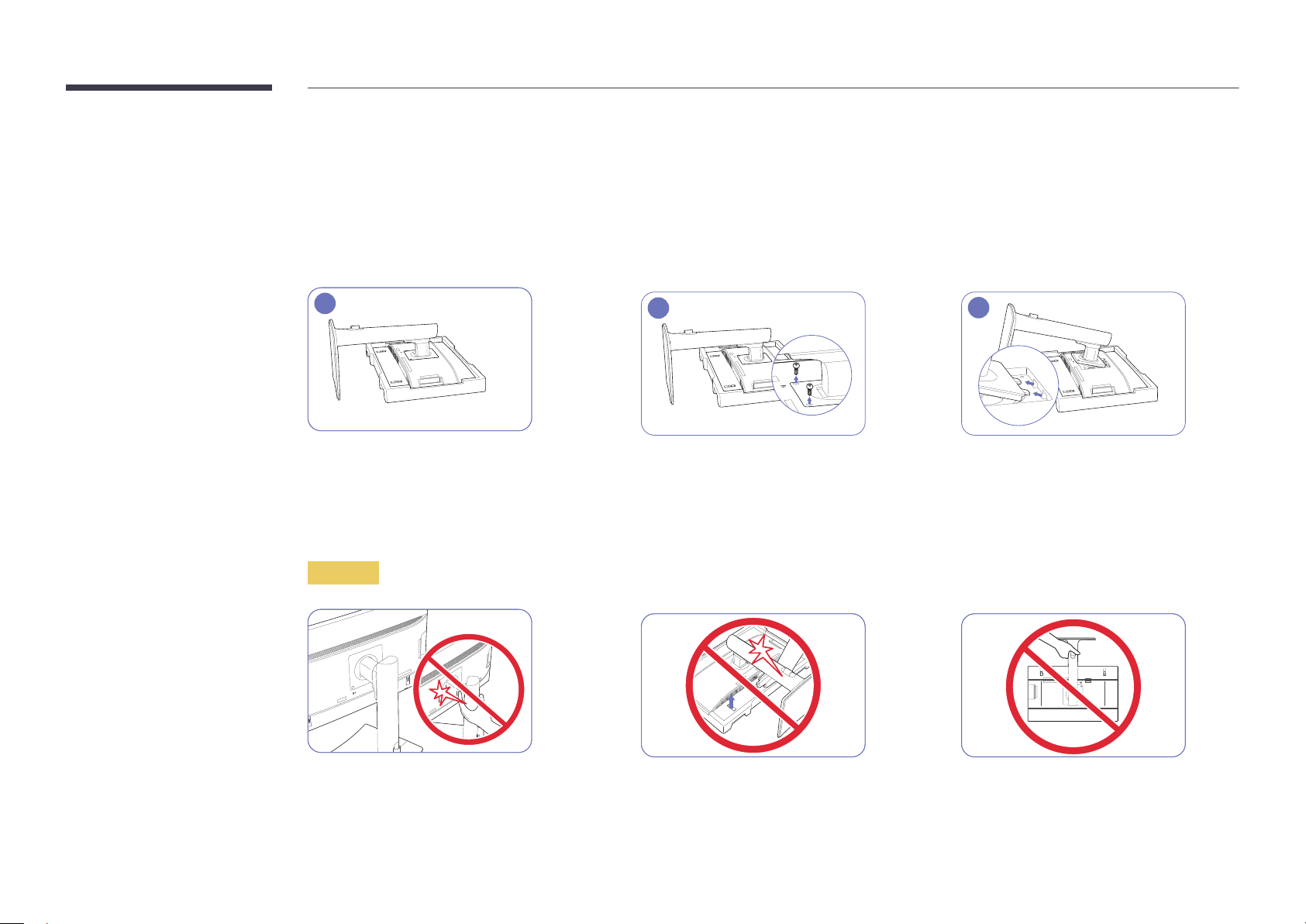
17
Removing the Stand
―
The colour and shape of parts may differ from what is shown. Specifications are subject to change without notice to improve quality.
―
Before assembling the product, place the product down on a flat and stable surface so that the screen is facing downwards.
Warning: The product is curved. Placing pressure on the product when on a flat surface may damage the product. When the product is on the ground facing up or
down, do not put pressure on it.
―
Power the product off and remove the power cable from the power socket.
1
2
3
Place the protective Styrofoam (cushion) included
in the package on the floor and place the product
facing down on the Styrofoam, as shown in the
image.
If Styrofoam is unavailable, use a thick sitting mat.
Unfasten the screw from the back of the
product.
Lift and detach the stand.
Caution
Do not place your hands in the swiveling area.
Do not put the hand below the stand body. Do not hold the product upside down only by the
stand.
Loading ...
Loading ...
Loading ...