Loading ...
Loading ...
Loading ...
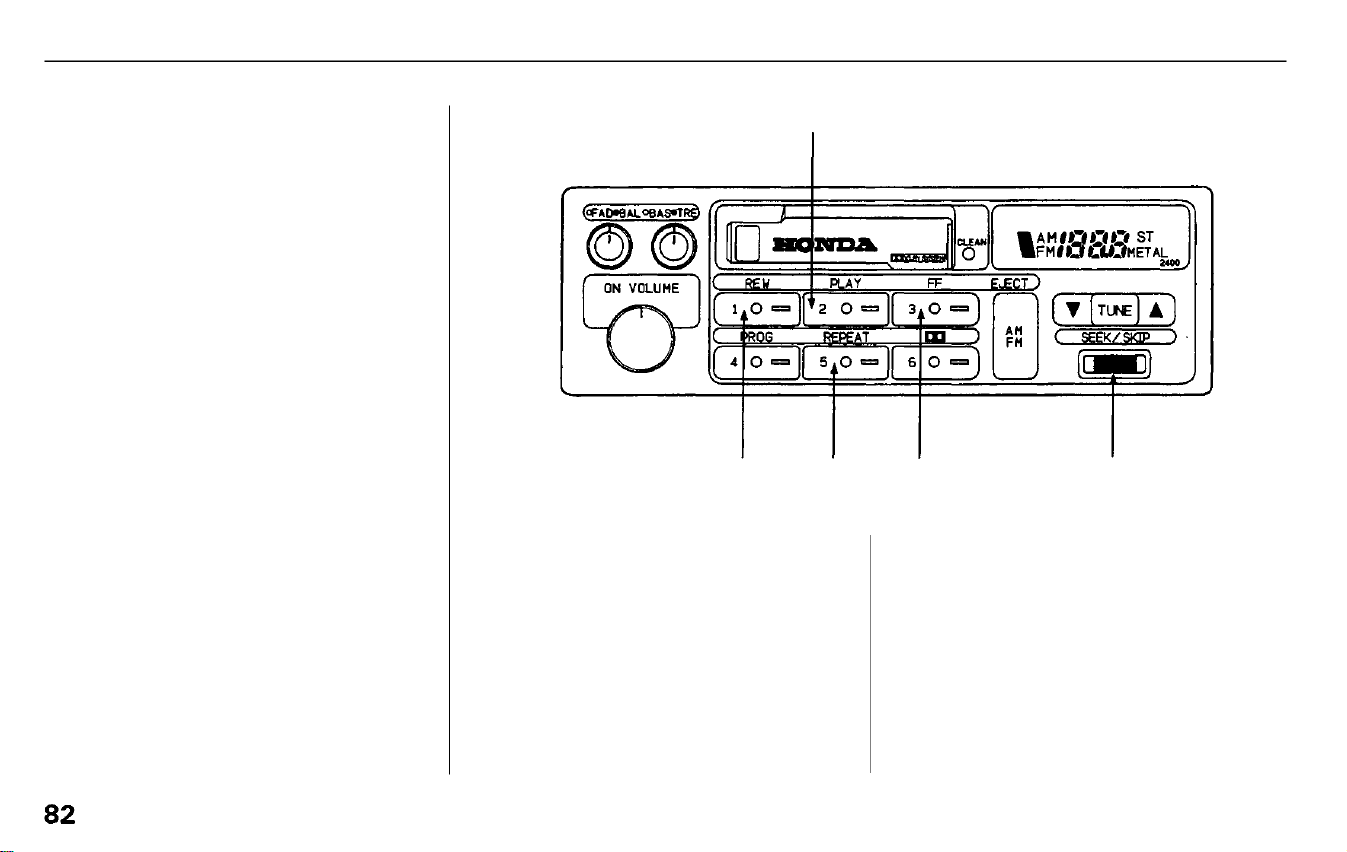
Audio System (S)
Cassette Search Functions
Once a cassette is playing, you can
use the REW, FF, SKIP or
REPEAT function to look for
desired songs or passages.
Press the REW button to rewind
the cassette. Press the FF button to
fast forward. The cassette stops
playing and the light in the button
flashes. To stop rewind or fast
forward, press the PLAY button. If
the system reaches the end of the
cassette while in fast forward or
rewind, it automatically stops that
function, reverses direction, and
begins to play.
Press the REPEAT button to
replay the current passage. The
light in the button illuminates as a
reminder. When the system
reaches the end of the song or
passage that is being played, it
automatically goes into rewind.
When it senses the beginning of
that passage, it goes
back t
o PLAY.
The system
will continue repeating
this passage until you turn off
REPEAT by pressing the button
again.
Comfort and Convenience Features
PLAY BUTTON
REW BUTTON
REPEAT
BUTTON
FF BUTTON
SKIP SWITCH
Main Menu
Table of Contents
▲
▼
Loading ...
Loading ...
Loading ...