Loading ...
Loading ...
Loading ...
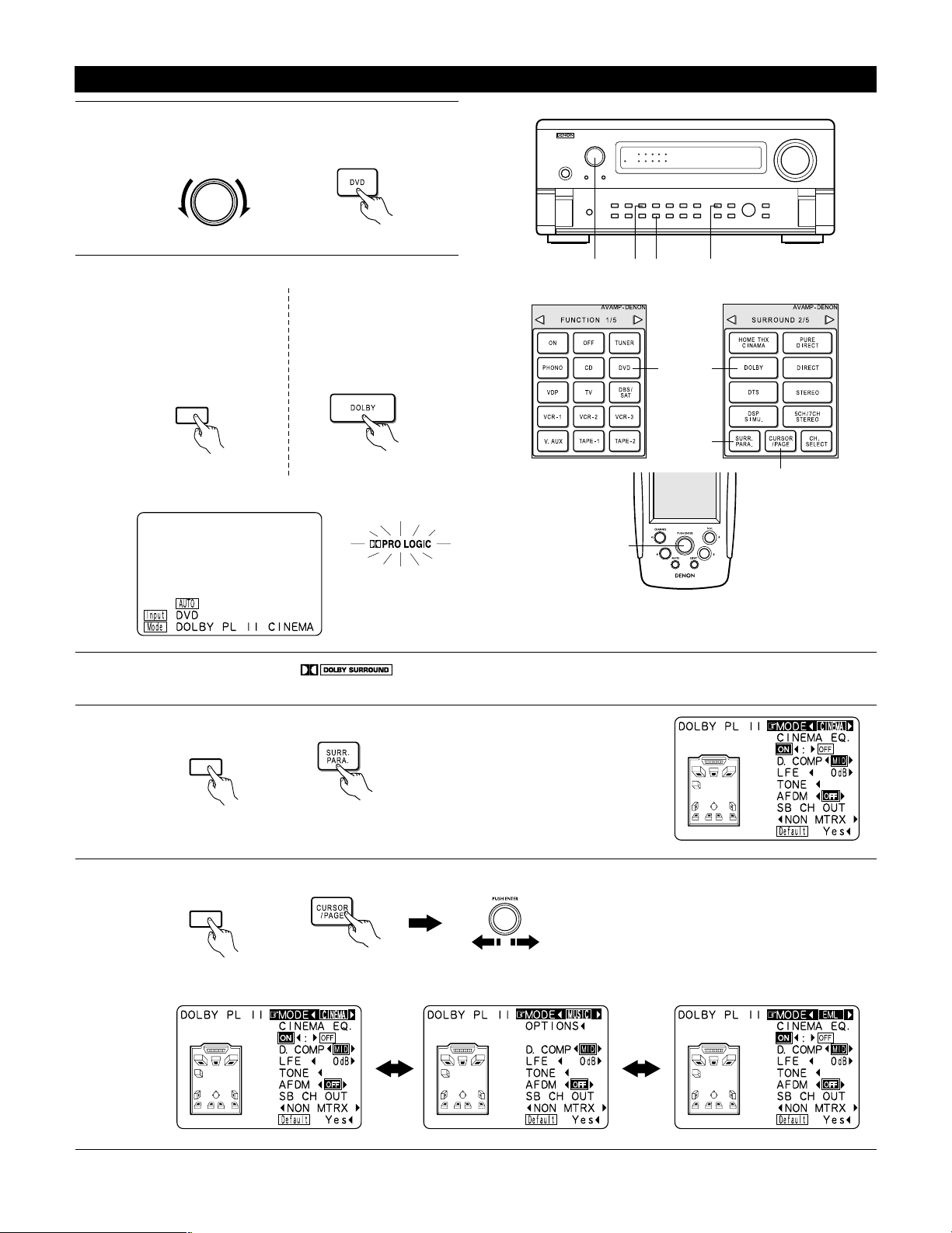
49
Dolby Surround Pro Logic
II
mode
2
Select the Dolby Surround Pro Logic II mode.
Light
(Main unit)
(Remote control unit)
3
Play a program source with the mark.
• For operating instructions, refer to the manuals of the respective components.
2 64, 51
12
5
5
4, 6
DOLBY / DTS
4
Select the surround parameter mode.
1
Select the function to which the component you want to play
is connected.
Select the DOLBY PRO
LOGIC II mode using the
SELECT buttons.
The surround mode
switches when the
SURROUND MODE button
is pressed. Select the
DOLBY PRO LOGIC II
mode.
EX:
INPUT SELECTOR
(Main unit) (Remote control unit)
5
Select the optimum mode for the source.
CINEMA
/ MUSIC
(Main unit) (Remote control unit)
• The Dolby Pro Logic indicator lights.
CINEMA
/ MUSIC
(Main unit) (Remote control unit)
DOLBY PL II CINEMA DOLBY PL II MUSIC DOLBY PL II EMULATION
Loading ...
Loading ...
Loading ...