Loading ...
Loading ...
Loading ...
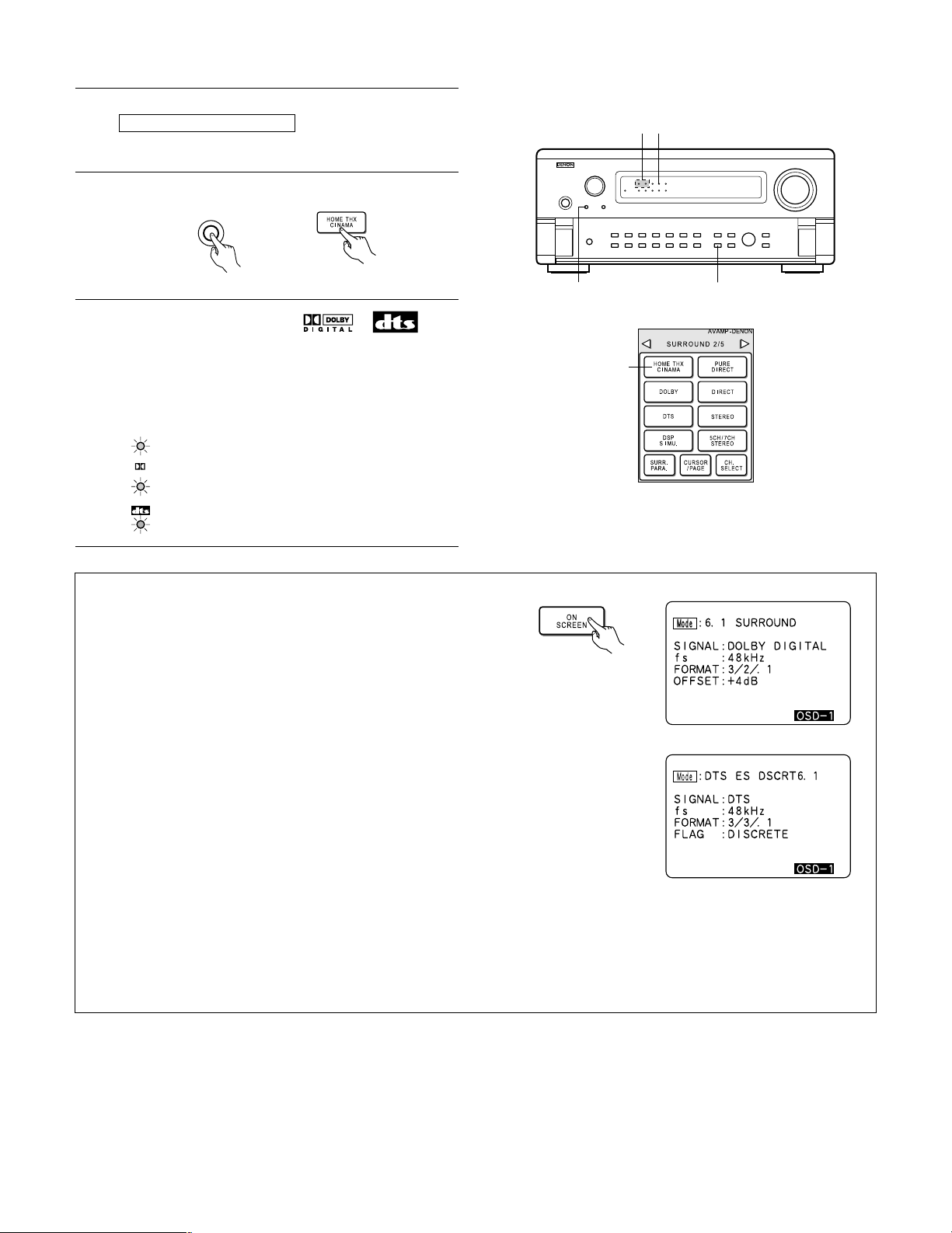
46
[2] To play in the THX Surround EX/Home THX Cinema Surround mode for sources recorded in Dolby Digital or DTS
1
Select the program source.
Selecting a digital input source
Perform step 1 under “Dolby Digital mode and DTS
Surround” (page 47).
2
Select the Home THX Cinema mode.
HOME
THX CINEMA
(Main unit) (Remote control unit)
3
Play a program source with the , mark.
For operating instructions, refer to the manuals of the
respective components.
The channel status information during playback of Dolby
Digital and DTS sources can be checked using the “STATUS”
button on the main unit.
The Dolby Digital indicator lights when playing
Dolby Digital sources.
DIGITAL
2 3
3
3
2
When playing DTS sources, the DTS indicator
lights.
The surround back LED lights green when playing
in the THX SURROUND EX mode.
OUTPUT
Checking the input signal
The input signal can be checked by pressing the remote control unit’s ON
SCREEN button. (See page 35.)
SIGNAL: Displays the type of signal (DTS, DOLBY DIGITAL, PCM, etc.).
fs: Displays the input signal’s sampling frequency.
FORMAT: Displays the input signal’s number of channels.
“Number of front channels/Number of surround channels/LFE on/off”
“SURROUND” is displayed for 2-channel signal sources recorded in Dolby Surround.
OFFSET: Displays the dialog normalization offset value. (See page 48.)
FLAG: Displays the special identification signal recorded in the input signal. (See page 22.)
“MATRIX” is displayed when matrix processing is conducted on the surround back
channel, “DISCRETE” is displayed when discrete processing is conducted.
Not displayed when no identification signal is recorded.
In addition, screen information is displayed in the following order when the ON SCREEN button is
pressed repeatedly:
OSD-1 Input signal
OSD-2 Input/output
OSD-3 Surround parameter
OSD-4 Tone control
OSD-5 Surround mode
OSD-6 Surround mode
OSD-7 Digital in assignment
OSD-8 Tuner preset station A
OSD-9 Tuner preset station B
OSD-10 Tuner preset station C
OSD-11 Tuner preset station D
OSD-12 Tuner preset station E
(Remote control unit)
Loading ...
Loading ...
Loading ...