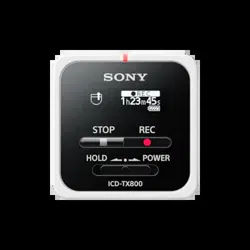Loading ...
Loading ...
Loading ...

Help Guide
IC Recorder
ICD-TX800
Making the initial settings
When you turn on your IC recorder for the first time, the “Configure Initial Settings” screen appears on the display
window. Operate the remote control to make the initial settings, such as selecting the display language, setting the clock,
and turning on/off the beep sound.
Slide the HOLD switch away from “ HOLD” to release the remote control from the HOLD state.
Remove the yellow label from the back of the remote control when you use the remote control for the first time.
1
When “ Configure Initial Settings” screen appears, press any button on the remote control.
The remote control turns on.
If the operation indicator (
) on the remote control is flashing, wait until it stops flashing before proceeding to the
next step.
2
Press
to start the initial settings.
3
Press
or to select the display language, and then press .
You can select from the following languages:
Deutsch (German), English, Español (Spanish), Français (French), Italiano (Italian), Русский (Russian), Türkçe
(Turkish),
(Korean), (Simplified Chinese), (Traditional Chinese).
4
Set the current date and time.
Press
or to set an item, and then press .
Repeat the actions to set all items.
To move the focus backward or forward, press
or . You can also press BACK/HOME to move the focus to
the previous item.
When you are finished with the last item, press
to apply the settings to the clock.
5
Press
or to select “ Next,” and then press .
6
45
Loading ...
Loading ...
Loading ...