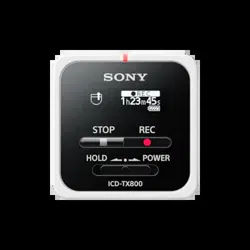Loading ...
Loading ...
Loading ...
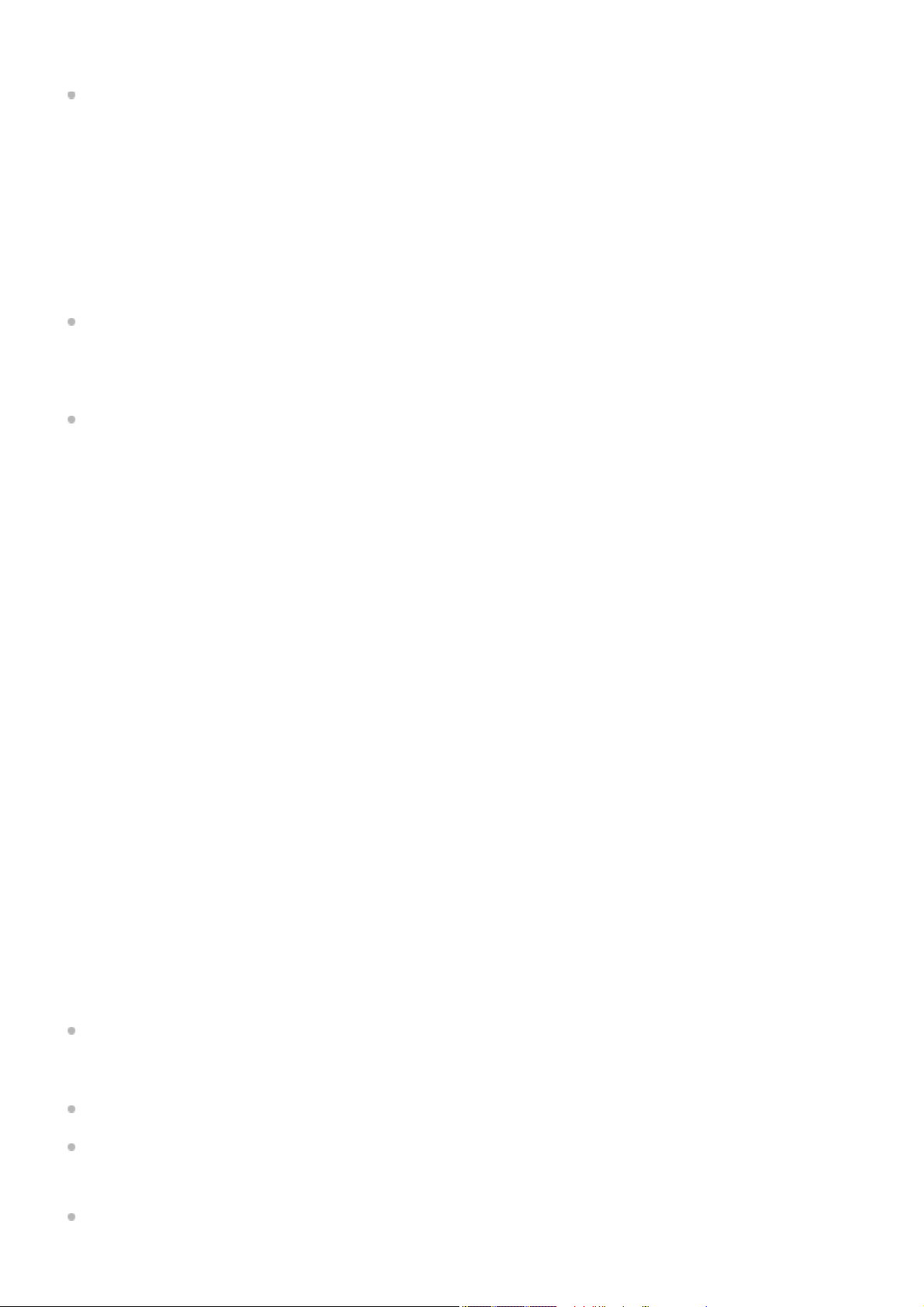
(See Formatting the memory (Format).)
If the above actions do not work, consult your nearest Sony dealer.
No File
The folder you selected does not contain any files. There is no file that you move or copy.
No Track Marks
The file you selected does not have any track marks that you can delete. Selecting “At All Track Marks” for “Divide” with
the OPTION menu does not work, either.
Cannot Add Additional Folders
The sum of folders and files has reached the limit. You cannot create any more files. Delete some folders or files and
create the folder once again.
(See Deleting a file.)
(See Deleting a folder.)
The sequential number of the folder name has reached the limit. Delete unnecessary folders and create the folder
once again.
(See Deleting a folder.)
Could Not Create Folder
A file system error was detected in the built-in memory. It may have been formatted by a computer. Use your IC recorder
to format the built-in memory.
(See Formatting the memory (Format).)
Could Not Delete Folder
A file system error was detected in the built-in memory. It may have been formatted by a computer. Use your IC recorder
to format the built-in memory.
(See Formatting the memory (Format).)
File Protected
The file you selected is protected or “read-only.” You cannot delete the file. Use your IC recorder to remove the
protection from the file, or use a computer to clear the read-only property.
(See Protecting a file.)
Protected Files Not Deleted
The file you selected is protected or “read-only.” Use your IC recorder to remove the protection from the file, or use a
computer to clear the read-only property, and then delete the file once again.
(See Protecting a file.)
Some Data Not Deleted
If the selected folder contains sub-folders, the sub-folders and their files will not be deleted.
Unknown Data
This data is not in a file format that is supported by your IC recorder. The IC recorder supports LPCM(.wav)/MP3
(.mp3)/WMA(.wma)/AAC-LC(.m4a) files.
(See Technical specifications.)
You cannot play back copyright protected files.
The file you selected is corrupted. You cannot play or edit it.
File in Format That Does Not Allow Editing
You cannot divide the file that you edited using an application other than Sound Organizer 2.
207
Loading ...
Loading ...
Loading ...