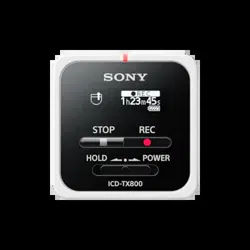Loading ...
Loading ...
Loading ...

Help Guide
IC Recorder
ICD-TX800
The battery of the IC recorder does not charge when the IC reco rder is connected to a
computer .
When your IC recorder is connected to a computer which is not running, the battery will not charge. When the
computer is in a power saving mode (standby or sleep), it will not charge, either.
Disconnect your IC recorder from the computer and connect it once again.
Check the system requirements of your IC recorder.
Charge the battery under the temperature of 5 °C - 35 °C (41 °F - 95 °F).
If your IC recorder is connected to the computer with a USB hub (not supplied) or a USB extension cable (not
supplied), remove the hub or cable and connect the IC recorder to a USB port on the computer directly with the
supplied USB cable.
Related Topic
Charging the IC recorder with a computer
System requirements
4-699-323-31(1) Copyright 2017 Sony Corporation
169
Loading ...
Loading ...
Loading ...