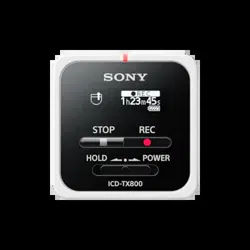Loading ...
Loading ...
Loading ...

Help Guide
IC Recorder
ICD-TX800
Selecting the recording mode ( REC Mode)
You can set the recording mode for audio recordings. Set this menu item before you start recording.
Operate the remote control and follow the steps below:
Description of menu items
You can select one of the following items:
LPCM 44.1kHz/16bit:
LPCM (not compressed) in stereo high-quality recording mode
MP3 192kbps :
MP3 (compressed) in stereo standard-quality recording mode (default setting)
MP3 128kbps :
MP3 (compressed) in long play stereo recording mode
MP3 48kbps(MONO) :
MP3 (compressed) in monaural standard recording mode
4-699-323-31(1) Copyright 2017 Sony Corporation
Operate the remote control to select “
Settings” - “Recording Settings” - “REC Mode” from the HOME
menu, and then press
.
1
Press
or to select the desired recording mode, and then press .
2
Press and hold BACK/HOME to return to the HOME menu.
3
113
Loading ...
Loading ...
Loading ...