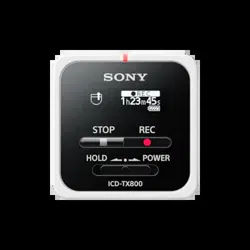Loading ...
Loading ...
Loading ...

Help Guide
IC Recorder
ICD-TX800
Setting the time period before the IC recorder automatically tu rns off (Auto Power Off )
You can set your IC recorder to automatically turn off if it is left unused for the specified period time.
Operate the remote control and follow the steps below:
Description of menu items
You can select one of the following items:
OFF:
Your IC recorder will not turn off automatically.
5min :
Your IC recorder will turn off in approx. 5 minutes.
10min :
Your IC recorder will turn off in approx. 10 minutes.
30min :
Your IC recorder will turn off in approx. 30 minutes (default setting).
60min :
Your IC recorder will turn off in approx. 60 minutes.
Note
If the remote control does not work, make sure that your IC recorder is turned on. In addition, make sure that the IC recorder and
the remote control are released from the HOLD state.
Hint
The Auto Power Off function is still active while a Bluetooth connection is established. When your IC recorder turns off, the
Bluetooth connection is disconnected. To avoid this, change the time period according to your needs.
Related Topic
Turning on the IC recorder
Releasing the IC recorder from the HOLD state
Operating the remote control
Operate the remote control to select “
Settings” - “Common Settings” - “Auto Power Off ” from the
HOME menu, and then press
.
1
Press
or to select the desired time period, and then press .
2
Press and hold BACK/HOME to return to the HOME menu.
To return to the screen before you displayed the HOME menu, press
STOP.
3
123
Loading ...
Loading ...
Loading ...