Documents: Go to download!
- Owner's manual - (English, French, German)
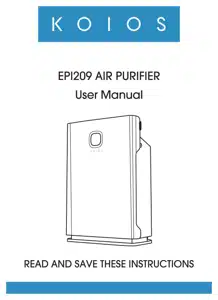
- Technical Parameters
- Product Features
- Control panel
- Function Buttons Operation Tips
- Cleaning and Maintenance
- FAQs
- Important Safety Instructions
Table of contents
USER MANUAL AIR PURIFIER
Technical Parameters
a. Input: AC120V/60HZ
b. Rated power: 70W
c. CADR: 120CFM
d. The highest speed noise: <60dB
e. Standby power <1W
f. Work temperature: 0 ~ 40°C
g. Humidity: 20% “ 90% without condensation
Product Features
a. Touch switch control, easy to operate.
b. Air quality Indicator light
c. Timer
d. Child Lock
e. Sleep
f. Filter replacement reminder
g. Automatical off when Disassemble
Control panel
Function Buttons Operation Tips
On/off button
a. Connect product plug into power, all the indicators turn on for 2 seconds then turn off with a “beep';Press On/off button to default mode with a "beep'; Device will be started in medium mode and turn into auto mode after 2 seconds when power indicator, auto mode indicator and air quality indicator light will turn on. The intermittent time of the air quality indicator light is 2-3 seconds.
b. Press the On/off button in any normal mode of operation, the machine will be shut down to standby mode.
Note: If you open the front cover when the device is operating, the machine will shut down automatically and the power light flashes.
Fan speed button
a. Press On/off button, the device will start to work in auto mode -auto Icon indicator turns on.
b. 1st press on fan speed button - turns off auto mode - turns on manual mode, fan speed to is changed to low speed - 1 icon indicator turns on. Other features remain unchanged.
c. 2nd press on fan speed button - fan speed is changed to medium speed- 2 icon indicator turns on. Other features remain unchanged.
d. 3rd press on fan speed button - fan speed is changed to high speed- 3 icon indicator turns on. Other features remain unchanged.
e. 4th press on fan speed button - fan speed is changed to sleep mode- sleep icon indicator turns on. Other features remain unchanged.
f. 5th press on fan speed button - fan speed is changed to turbo mode- turbo icon indicator turns on. Other features remain unchanged.
g. 6th Press on fan speed button - fan speed Is changed back to auto mode -auto Icon indicator turns on. Other features remain unchanged.
h. fan speed button toggles thru - auto - 1 - 2 - 3 - sleep-turbo-auto.
Timer button (Make sure the device is on before time setting)
a. First press on timer button ,11-1 indicator will turn on and start timing , the machine will shut down automatically after 1 hour.
b. Second press, 1H Indicator will turn off and 2H Indicator turn on , the machine start timing and will shut down automatically after 2 hour.
c. Third press, 2H Indicator will turn off and 4H Indicator turn on, the machine start timing and will shut down automatically after 4 hour.
d. Fourth press,4H Indicator will turn off and 8H Indicator turn on , the machine start timing and will shut down automatically after 8hour.
Child lock button
When the device Is on long press child lock button 3 seconds, the Indicator turn on with a beep, Child lock mode Is active, other modes will be locked. Long press on Child lock button another 3 seconds, Child lock mode will be shut off, and other buttons will restore functions.
Filter button
a. How Filter reset indicator works:
when you starts the machine, the filter indicator begins counting the life time of the filter, and it does not work when the device Is shut down or In standby mode. The Indicator begins to count from last read time when the device starts to work again. When the filter indicator counts time up to 2000 hours, the indicator will flash (0.5s on, 0.5s off) to remind you replacing the filter.
b. How to clear the cumulative time:
When the counting time is up to 2000 hours, long press 3 seconds on the button with a ‘beep” and indicator turn off, the time will be cleared.
When the counting time is not up to 2000 hours, long press 3 seconds on the button with a ‘beep" and indicator turn off, the time will be cleared.
Auto Mode
When in Auto mode, air purifier automatically control fan speed based on air quality.
There are three color (Red/Yellow/Green) for air quality status, Green color indicates best air quality, Yellow indicates good air quality, Red color indicates bad air quality.
Cleaning and Maintenance
For best performance, we recommend:
a. Turn off the equipment and unplug the power plug before cleaning and maintenance.
b. NEVER use water or any household cleaners or detergents to clean the True HEPA filter or Pre-filter.
c. Clean off the outside of the unit with a dry cloth once a month.
d. NEVER use water, wax, polish, or any chemical solution to clean the outside of the unit.
e. Clean off the front cover using a damp cloth or the brush attachment of your vacuum once a month.
f. NEVER use wax, polish, or any chemical solution to clean the front cover.
g. Replace the true HEPA filter every 3 months under normal usage conditions.
h. Replace the carbon filter every 6 months under normal usage conditions.
FAQs
Problem | Possible cause | Necessary action |
The product doesn't work | - Power is not properly supplied - Front cover Is loose | ■ Make sure to use the correct power supply ■ Make sure the front cover is fixed to the unit tightly |
Odor can't be removed | Filter is exhausted | Replace it with a new one |
Important Safety Instructions
a. Please don't strongly shake the product or drop off the product from a higher place, which would shorten product's life span.
b. Indoor use only, the product should not be used in any outdoor situation.
c. Avoid blocking the air intake and the outlet openings.
d. Please unplug the power cable when the product is not in use for a long periods of time.
e. Disassembly of the product should only be done by a qualified technician.
f. WARNING: Always unplug or disconnect the appliance from the power supply before servicing
g. Keep cord away from heated surfaces.
h. Always place the air purifier on a firm, level surface.
i. Always place the air purifier at least six (6) inches away from walls and three (3) feet from heat sources such as stoves, radiators, or heaters.
j. DO NOT reach for an appliance that has fallen into water. Unplug it immediately.
k. DO NOT place or store appliance where it can fall or be pulled into a tub or sink.
l. DO NOT place in or drop into water or other liquid.
m. Keep dry - DO NOT operate in wet or moist conditions.
n. WARNING: To Reduce The Risk Of Fire Or Electric Shock, Do Not Use This Fan With Any Solid-State Speed Control Device.
o. This appliance has a polarized plug (one blade is wider than the other). To reduce the risk of electric shock, this plug is intended to fit in a polarized outlet only one way. If the plug does not fit fully In the outlet, reverse the plug. If It still does not fit, contact a qualified electrician. Do not attempt to defeat this safety feature.
See other models: HB-2031 ROBOT VACUUM CLEANER I3 EPI810 HB-2046 HA0711

