Loading ...
Loading ...
Loading ...
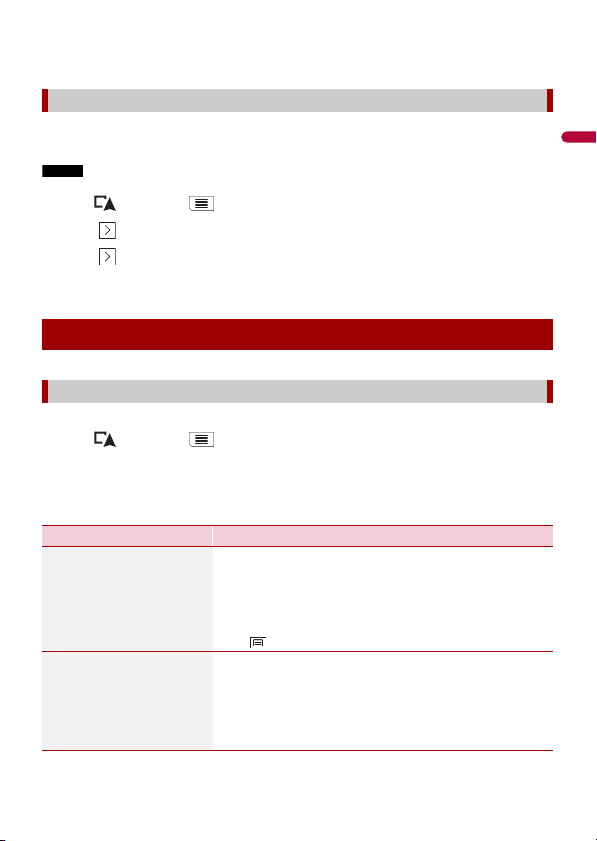
English
- 46 -
You can check the details of the traffic incidents. Touch the relevant event to display the
location on the map.
The traffic information feature is turned on by default. To enable or disable the TMC
feature, perform the following procedure.
NOTE
If you turn the traffic information feature off, [Traffic] on the navigation menu disappears.
1 Press then touch .
2 Touch , and then touch [Settings].
3 Touch , and then touch [Traffic].
4 Touch [Traffic] to turn the switch on or off.
The [Useful Information] menu contains various information to support your driving.
1 Press then touch .
2 Touch [Useful Information].
The [Useful Information] screen appears.
Information on each option in the [Useful Information] menu
Turning the traffic information on or off
Checking useful information about your trip
About the [Useful Information] menu
Menu Item Description
[Where Am I?] Displays a special screen with information about the
current position and a key to search for nearby emergency
or roadside assistance services.
TIP
To save the current position as a [Saved Location] destination,
touch (page 40).
[Help Nearby] Check for POIs in your surroundings.
The preset search categories are as follows.
• [Car Repair]
• [Health]
• [Police]
• [Gas Station]
Loading ...
Loading ...
Loading ...