Loading ...
Loading ...
Loading ...
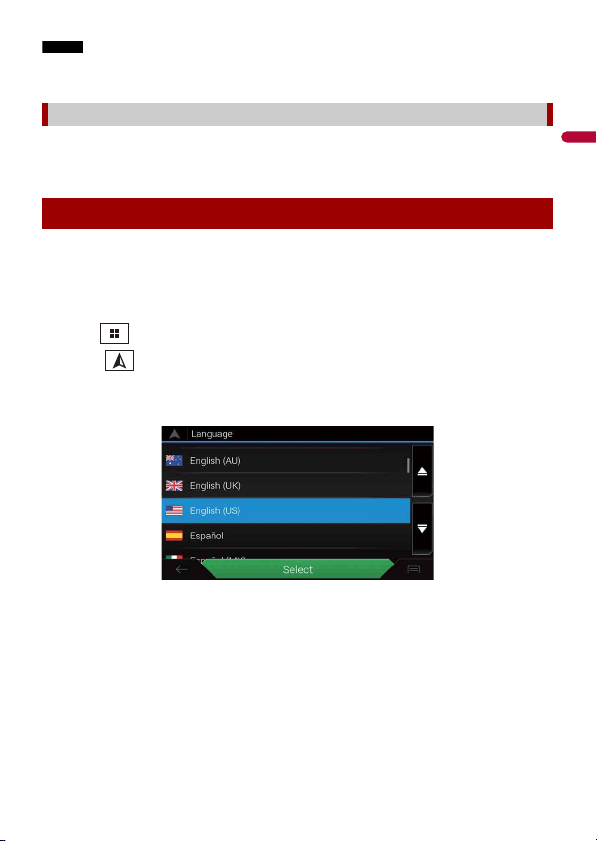
- 13 -
English
NOTE
Once the speaker mode is set, the setting cannot be changed unless this product is restored to the
default settings. Restore the default settings to change the speaker mode setting (page 154).
To change the speaker mode, you need to restore this product to the default settings.
1 Restore the default setting (page 154).
When you use the navigation function for the first time, an initial setup process starts
automatically. Follow the steps below.
TIP
You can change the language later using [Regional] in the [Settings] screen. Other settings can be
restarted later using [Start Configuration Wizard] in the [Settings] screen.
1 Press .
2 Touch .
3 Touch the language that you want to use on the navigation screen, then touch
[Select].
4 Read the terms carefully, check the details, and then touch [Accept] if you agree
to the conditions.
5 Touch [Next].
6 Touch the language that you want to use for voice guidance messages, then
touch [Next].
7 If needed, modify the unit settings, then touch [Next].
8 If needed, modify the default route planning options, then touch [Next].
Switching the speaker mode
Starting up the navigation system
Loading ...
Loading ...
Loading ...