Loading ...
Loading ...
Loading ...
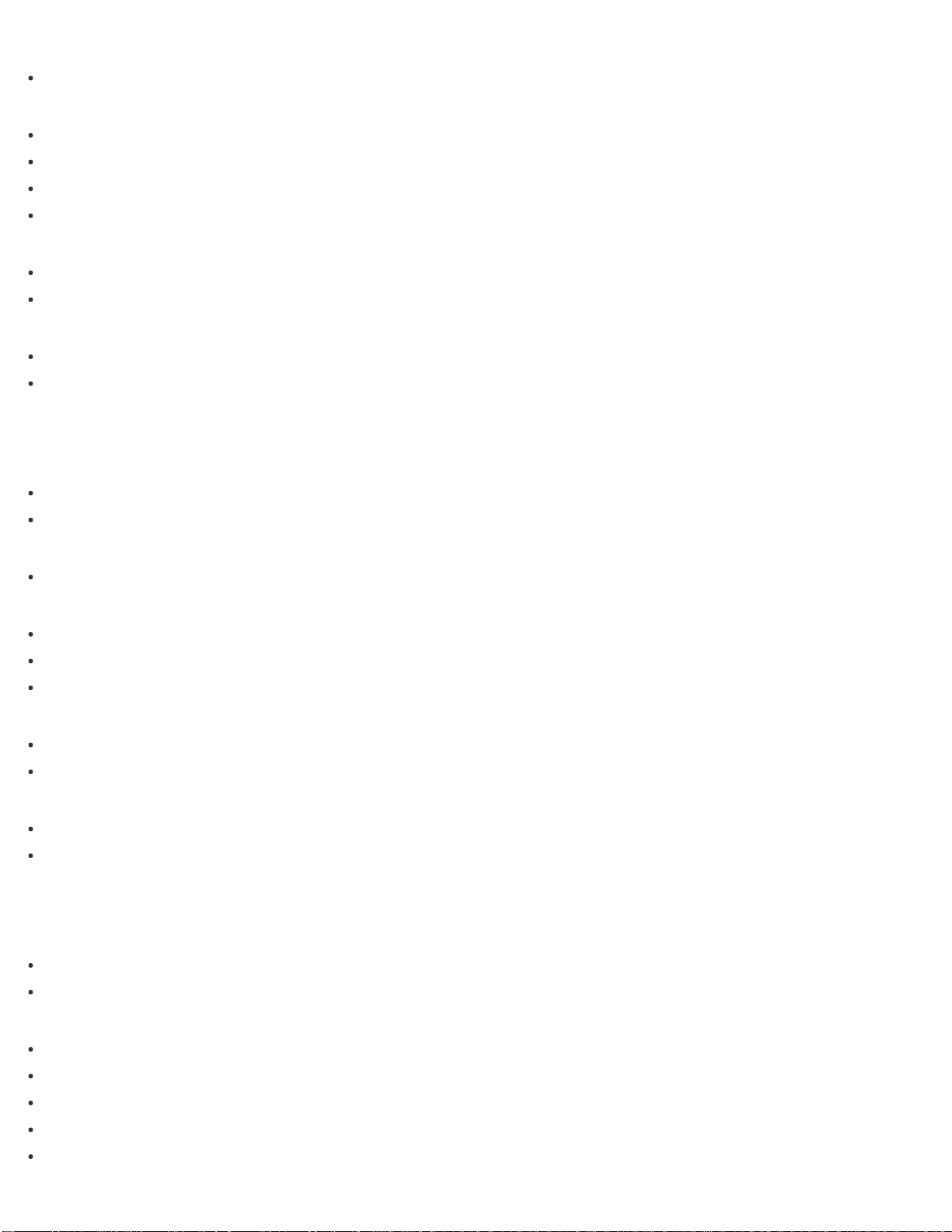
Service and support
Keeping Your VAIO Computer in Optimum Condition (VAIO Care)
Built-in storage device
Removing Recovery Content to Free up Disk Space
Creating Other Drives (Modifying Partitions)
Creating Partitions
Checking the Volume of the Recovery Area
Partition
Creating Other Drives (Modifying Partitions)
Creating Partitions
Refresh
Refreshing Your VAIO Computer (Refresh function supported models)
About Recovery
Security
VAIO computer
Using VAIO Update
Keeping Your VAIO Computer in Optimum Condition (VAIO Care)
Internet
Using the Antivirus App for Your VAIO Computer
Password
Creating/Changing/Removing Your Windows Password
Setting/Changing the Power-on Password
Removing the Power-on Password
BIOS
Setting/Changing the Power-on Password
Removing the Power-on Password
Service and support
Using VAIO Update
Keeping Your VAIO Computer in Optimum Condition (VAIO Care)
Other Operations
VAIO computer
Adding and Removing Memory Modules
Notes on Adding and Removing Memory Modules
Power
Changing the Rapid Wake (Sleep Mode) Settings
Using Sleep Mode
Charging the Battery Pack
Turning On Your VAIO Computer
Charge Indicator Status List
34
Loading ...
Loading ...
Loading ...