Loading ...
Loading ...
Loading ...
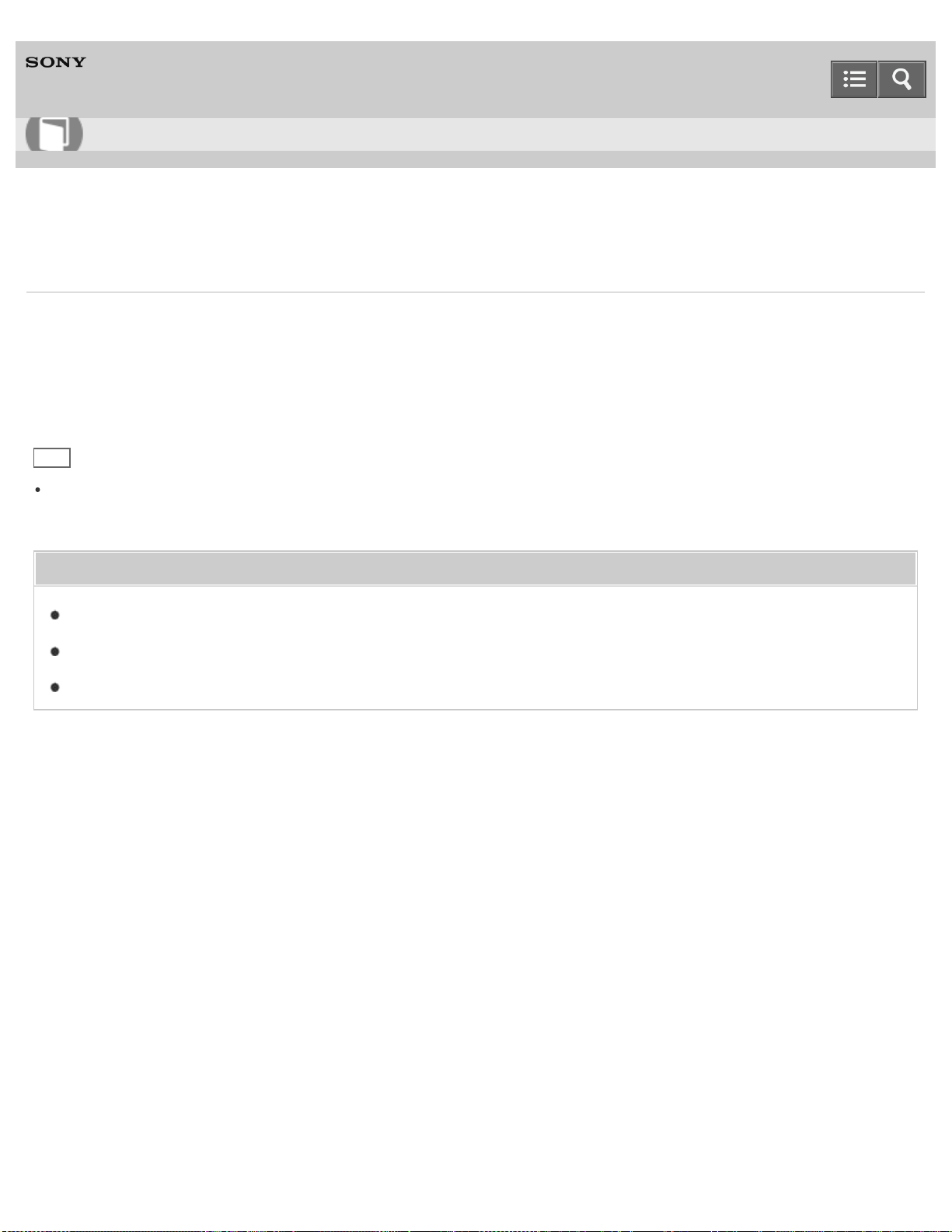
Personal Computer
VAIO Fit 14E/15E SVF1432/SVF1442/SVF1532/SVF1542
Enabling/Disabling the Touch Pad
You can enable/disable the touch pad on your VAIO computer.
1. Press and hold down the Fn key and press the F1 key.
Each time you press the keys, the touch pad is enabled/disabled.
Hint
Be sure to connect a mouse before disabling the touch pad. If you disable the touch pad before connecting a mouse,
you will be able to use only the keyboard for pointing operations. (Non touch screen equipped models)
Related Topic
Using the Touch Pad
Disabling the Tapping Function on the Touch Pad
Enabling/Disabling the Gesture Function
Notes on use
Copyright 2013 Sony Corporation
User Guide
How to Use
329
Loading ...
Loading ...
Loading ...