Loading ...
Loading ...
Loading ...
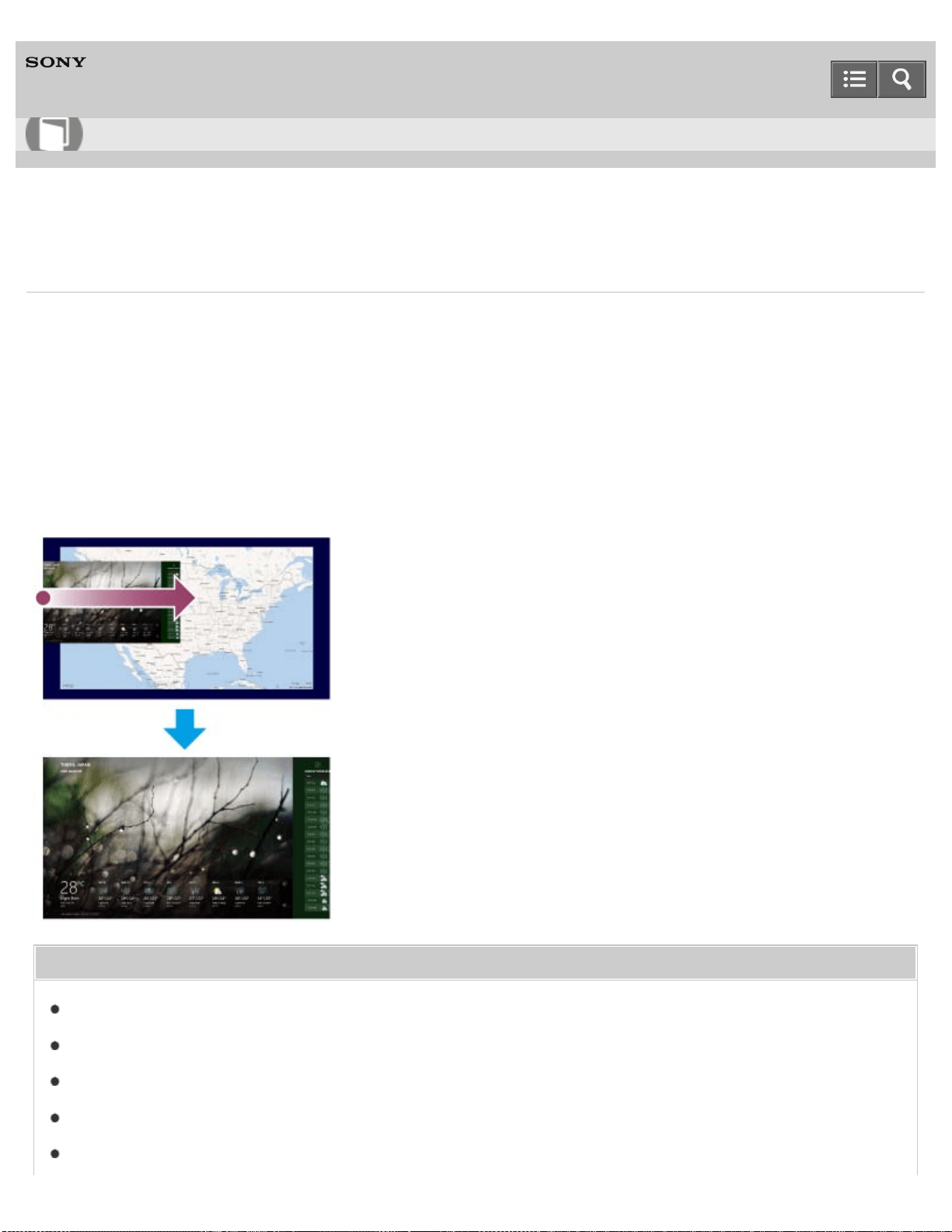
Personal Computer
VAIO Fit 14E/15E SVF1432/SVF1442/SVF1532/SVF1542
Switching Apps
You can switch between apps that are currently running.
Touch operation (Touch screen equipped models)
Display currently running apps, touch and swipe in your desired app icon from the left edge. To display the currently
running apps, see Viewing Running Apps.
Mouse/Touch pad operation
Display currently running apps and drag your desired app icon from the left edge to the center. To display the currently
running apps, see Viewing Running Apps.
Related Topic
Starting Apps
Searching Content
Opening the App Menu
Viewing Running Apps
Closing Apps
User Guide
How to Use
238
Loading ...
Loading ...
Loading ...