Loading ...
Loading ...
Loading ...
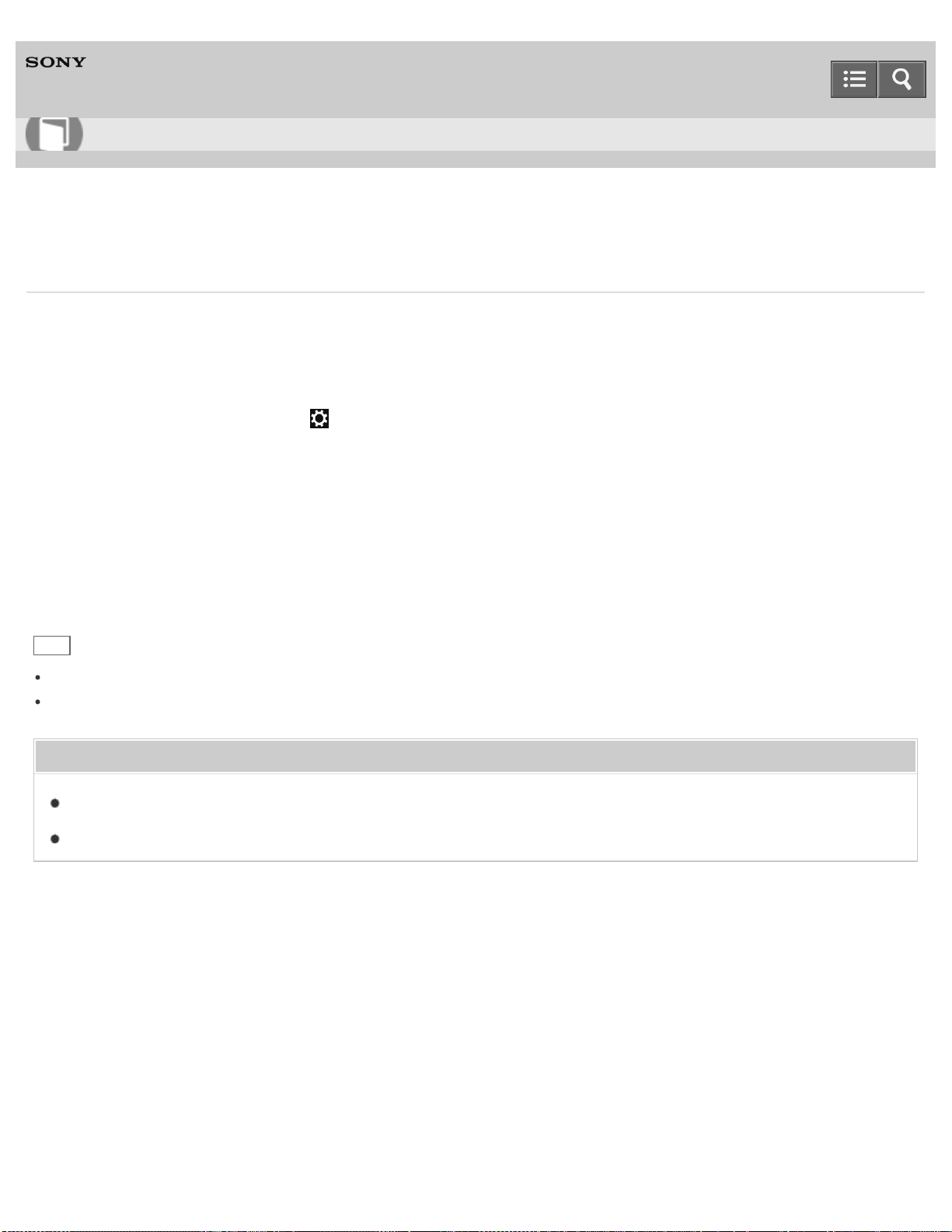
Personal Computer
VAIO Fit 14E/15E SVF1432/SVF1442/SVF1532/SVF1542
Switching from a Local Account to a Microsoft Account
In Windows 8, you can switch between a local account and a Microsoft account.
By switching from a local account to a Microsoft account, you can download apps from Windows Store.
To create or switch to a Microsoft account, follow these steps.
1. Open the charms and select the Settings charm. (See Opening the Charms to open the charms.)
2. Select Change PC settings in the lower right corner.
3. Select Accounts and Your account in the left pane of the PC settings screen.
4. Select Connect to a Microsoft account.
5. Follow the on-screen instructions.
Hint
To switch to a local account, select Disconnect in step 4 instead of Connect to a Microsoft account.
If you forget your Microsoft account password, contact Microsoft support services.
Related Topic
About User Account Types
Installing Apps from Windows Store
Notes on use
Copyright 2013 Sony Corporation
User Guide
How to Use
222
Loading ...
Loading ...
Loading ...