Loading ...
Loading ...
Loading ...
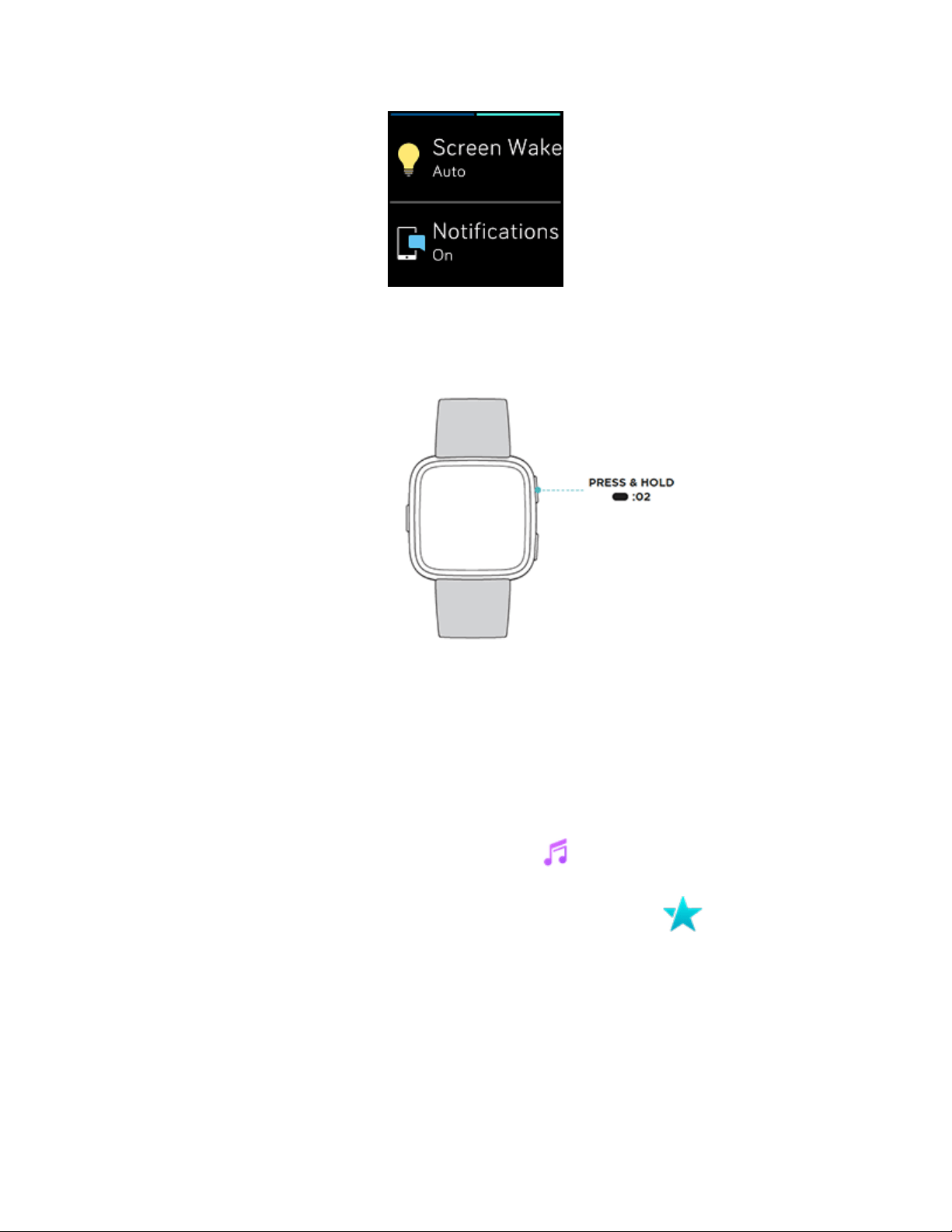
Notifications
To see your notifications, press and hold the top button:
Swipe up or down to scroll through your notifications.
App shortcuts
Press the buttons on Versa for quick access to your favorite apps. To access these
shortcuts, navigate to the clock screen. The buttons are mapped as follows:
l Top button–opens the app located in the top left of the first app screen. If you
haven't reordered your apps, the Music app opens.
l Bottom button–opens the app located in the bottom left of the first app
screen. If you haven't reordered your apps, the Coach app opens.
19
Loading ...
Loading ...
Loading ...